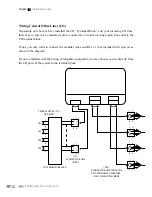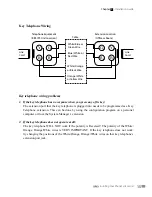20
Troubleshooting Tips
If your system is not working, check the following:
1. Has the telephone company installed your Central Of
fi
ce (Outside Lines)?
2. Is your IPS unit plugged into the electrical outlet? Does the electrical outlet have voltage
going to it?
To check this, plug a radio, lamp, or any other electrical appliance into the outlet to see if the
appliance works.
3. Are all the RJ-11 connectors properly and securely connected?
4. Have all the key telephones been programmed for Key Telephone operation?
(See Chapter 3 to 5)
Single extension troubleshooting tips
If one extension is not working, check the following:
Plug a single line telephone set that you know works properly into the extension jack location at
the IPS unit. Lift the handset and listen for the system dial tone. If a dial tone is not heard, check
the connections on the jack. There could be a fault with the IPS unit. If a dial tone is heard, there
is a possible problem with the wiring from the IPS unit to the extension’s location.
Central Offi ce (Outside Line) troubleshooting tips
If the Central Of
fi
ce line is not working, you may have exchange cable or system trunk port
problems. To test the CO lines you will need a single line telephone set. Now go to where your IPS
unit is installed and locate where the telephone company brought your Central Of
fi
ce lines into the
building. If needed, this can be done by tracing the line cord that is plugged into your IPS unit’s
CO 1 port to the telephone company’s jack. Remove the line cord from the telephone company’s
RJ-11 jack. Plug the single line telephone into the jack. Lift the handset of the telephone set and
listen for dial tone. If a dial tone is heard, the trouble IS NOT with the telephone company. Check
all jack connections, check that all line cords are securely connected, and check the programming
to ensure that the CO line is enabled.
If the unit still does not seem to be working, please contact your local IPS distributor.
Troubleshooting Tips
Chapter
2
- Installation Guide
Содержание IPS 308
Страница 8: ...1 Introduction Chapter 1 Of IPS System...
Страница 11: ...5 Installation Chapter 2 Guide...
Страница 28: ...23 Functions Of Chapter 3 IPS System...
Страница 107: ...103 IPS System Used With Chapter 4 Ordinary Telephones...
Страница 132: ...129 IPS System Used With Chapter 5 IVT 16 Key Telephone...