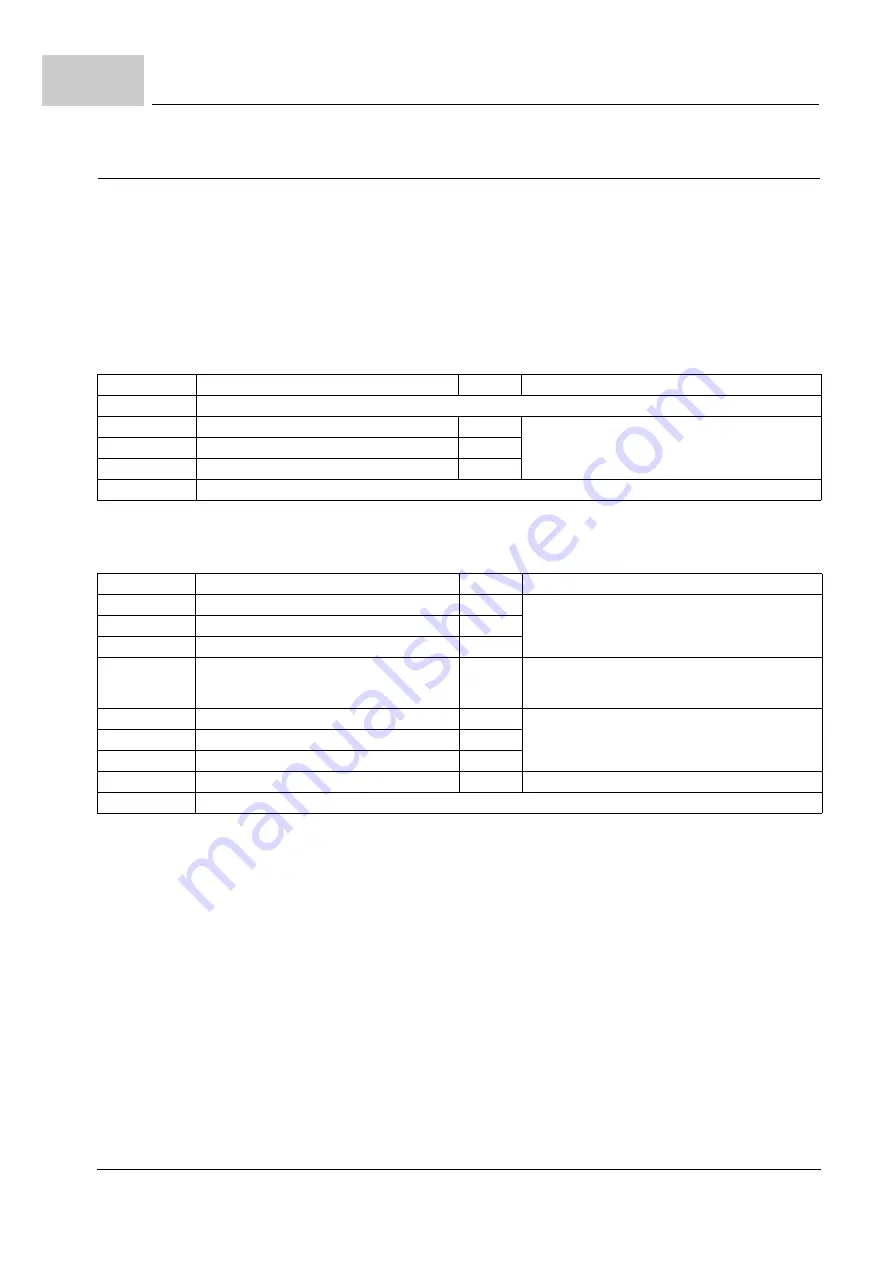
Error handling
Operation manual
b maXX
BM4100 (NWR)
Document no.: 5.04052.09
Baumüller Nürnberg GmbH
96
9.4
9.4.2.1 Error messages (2nd level)
In the column ’Reaction’ the reaction of the system to the error is shown:
m
„IS“ = pulse inhibit;
m
„adjustable“ = the error reaction can be set via ProDrive (Window „Drive management“,
toolbar button „Error reaction“).
m
„no reaction’ means, the drive is continuing to work and the red error LED is blinking.
P0201
Error processor
P0202
Error operating system
Error No.
Meaning
Reaction
Troubleshooting
0
reserved
1
Watchdog error
IS
Restart
BM4100 (NWR)
2
Incorrect or unexpected interrupt has occurred
IS
3
NMI Interrupt / bus error
IS
4 to 15
reserved, not assigned = 0
Error No.
Meaning
Reaction
Troubleshooting
16
Boot error
IS
Restart
BM4100 (NWR)
17
Software error
IS
18
Time slot configuration
IS
19
Time slot - time error
IS
Restart
BM4100 (NWR)
;
Change configuration of the time slice operation sys-
tem
20
1 = no free memory
IS
Restart
BM4100 (NWR)
21
Invalid error code
IS
22
invalid warning code
IS
23
incorrect FPGA version
IS
Contact Baumüller Nürnberg GmbH
24 to 31
reserved, not assigned = 0
Содержание b maXX 4100 Series
Страница 21: ...Safety Operation manual b maXX BM4100 NWR Document no 5 04052 09 21 of 142 2 Figure 2 Signs and labels BM416X ...
Страница 126: ...Baumüller accessories Operation manual b maXX BM4100 NWR Document no 5 04052 09 Baumüller Nürnberg GmbH 126 of 142 11 7 ...
Страница 138: ...Operation manual b maXX BM4100 NWR Document no 5 04052 09 Baumüller Nürnberg GmbH 138 of 142 Table of figures ...
Страница 142: ...Operation manual b maXX BM4100 NWR Document no 5 04052 09 Baumüller Nürnberg GmbH 142 of 142 Notes ...
Страница 143: ......
















































