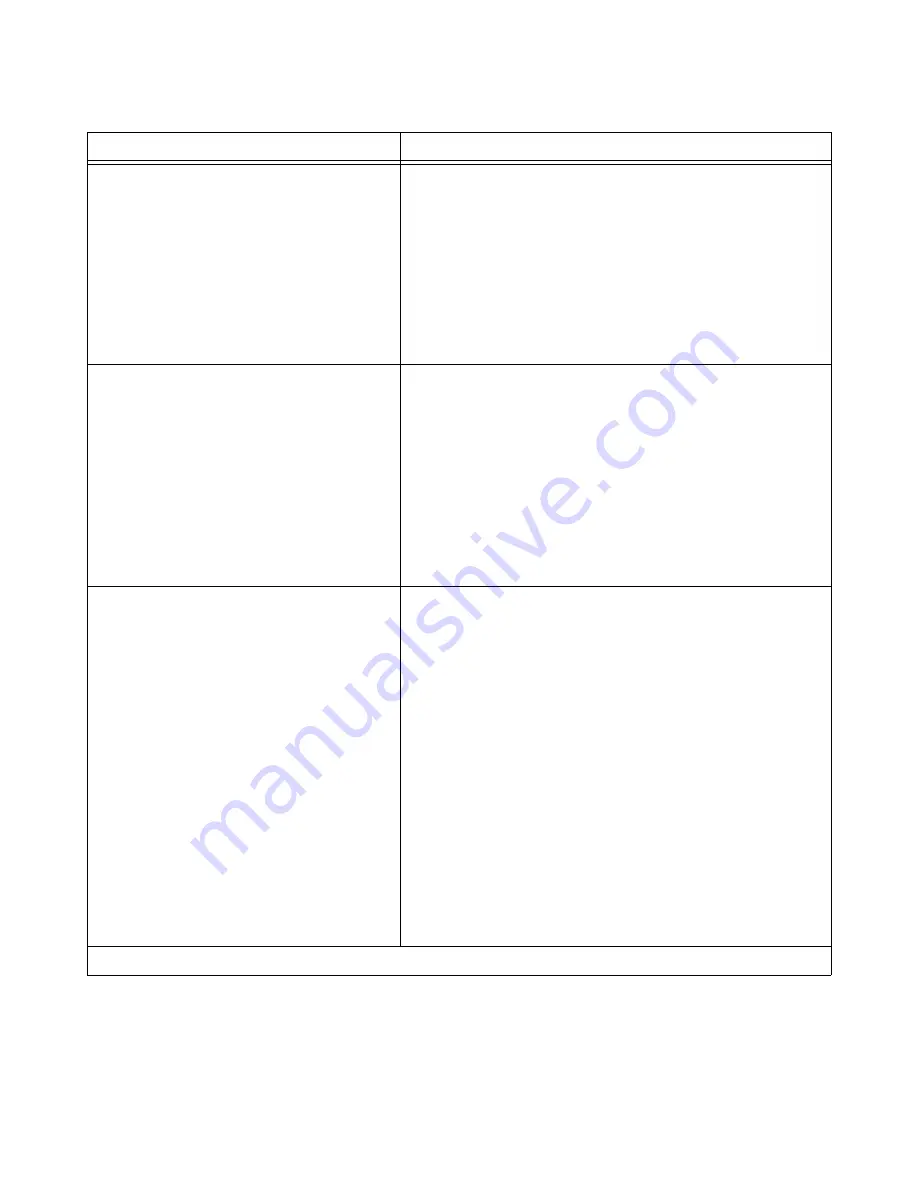
7-15
Troubleshooting
Operator Manual
920512-768
19. Alarm sounds and screen displays:
ALARM: PRESSURE PUMP
MOTOR OVERCURRENT
Printer records:
* ALARM
PRESSURE PUMP
MOTOR OVERCURRENT
HH:MM:SS
YY/MM/DD
Control detects a malfunction with pressure pump.
1.
Press
Silence Buzzer
or
ACK
touch pad to silence
alarm buzzer.
2.
High pressure pump malfunction – Call STERIS.*
20. Alarm sounds and screen displays:
ALARM: SUCTION PUMP
MOTOR OVERCURRENT
Printer records:
* ALARM
SUCTION PUMP
MOTOR OVERCURRENT
HH:MM:SS
YY/MM/DD
Control detects a malfunction with suction pump.
1.
Press
Silence Buzzer
or
ACK
touch pad to silence
alarm buzzer.
2.
Suction pump malfunction – Call STERIS.*
21. Alarm sounds and screen displays:
ALARM: PUMP
PRESSURE IS
TOO LOW
Printer records:
*ALARM PUMP
PRESSURE IS
TOO LOW
HH:MM:SS YY/MM/DD
Pressure switch signal is open.
1.
Press
Silence Buzzer
or
ACK
touch pad to silence
alarm buzzer.
2.
Sump filters clogged – Clean filters.
3.
Self-cleaning filter cartridge clogged – Verify and clean
as necessary.
4.
Missing spray jets – Reinstall spray jets.
5.
Heating time too long – Call STERIS.*
6.
Building exhaust (CFM) too high – Call STERIS.*
7.
Door closed pump safety switch out of adjustment – Call
STERIS.*
8.
If condition reoccurs, call STERIS.*
* Service charges may be incurred. Consult your warranty for details.
Table 7-4. Troubleshooting Chart - Alarm and/or Printout (Cont’d)
ALARM MESSAGE
POSSIBLE CAUSE AND CORRECTION























