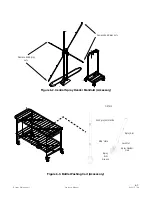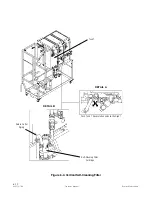7-3
Troubleshooting
Operator Manual
920512-768
Table 7-2. Troubleshooting Chart – No Alarm or Printout, Electrical Problems
PROBLEM
POSSIBLE CAUSE AND CORRECTION
1.
Interior light is off when building
electrical supply disconnect switch is
ON.
1.
Breaker tripped – Call STERIS.*
2.
Defective fluorescent lamp or ballast – Call STERIS.*
3.
Fuse is blown – Call STERIS.*
4.
Defective power supply – Call STERIS.*
2.
Control panel assembly (printer/display)
does not operate. Display is blank when
building electrical supply disconnect
switch is ON.
1.
Breaker tripped – Call STERIS.*
2.
Defective power supply – Call STERIS.*
3.
Fuse is blown – Call STERIS.*
4.
Display defective – Call STERIS.*
5.
Printer is defective – Call STERIS.*
3.
Printer does not operate (display is
blank) when building electrical supply
disconnect switch is ON.
1.
Cable unplugged – Verify cable is plugged.
2.
Printer is defective – Call STERIS.*
4.
Thornton controller does not operate
(display is blank) when building electri-
cal supply disconnect switch is set to
ON.
Call STERIS*.
5.
Chemical pump(s) malfunction.
1.
Verify pump squeeze tubes for damage or wear –
Replace squeeze tubes.
2.
Lubricate pump and squeeze tubes.
3.
Breaker tripped – Call STERIS.*
4.
Defective power supply – Call STERIS.*
5.
Fuse is blown – Call STERIS*.
6.
Defective chemical injection pump – Call STERIS.*
6.
External fan malfunction.
•
External fan supplied by Customer:
Verify and replace as necessary.
•
External fan supplied by manufacturer:
Exhaust fan MSP3 tripped – Verify MS3P and reset as
necessary.
•
Exhaust Fan overloads tripped – Verify overload and reset
if necessary
7.
Pressure switch does not operate.
Verify for DC voltage (24DC) on pressure switch connec-
tor – Correct as necessary.
* Service charges may be incurred. Consult your warranty for details.