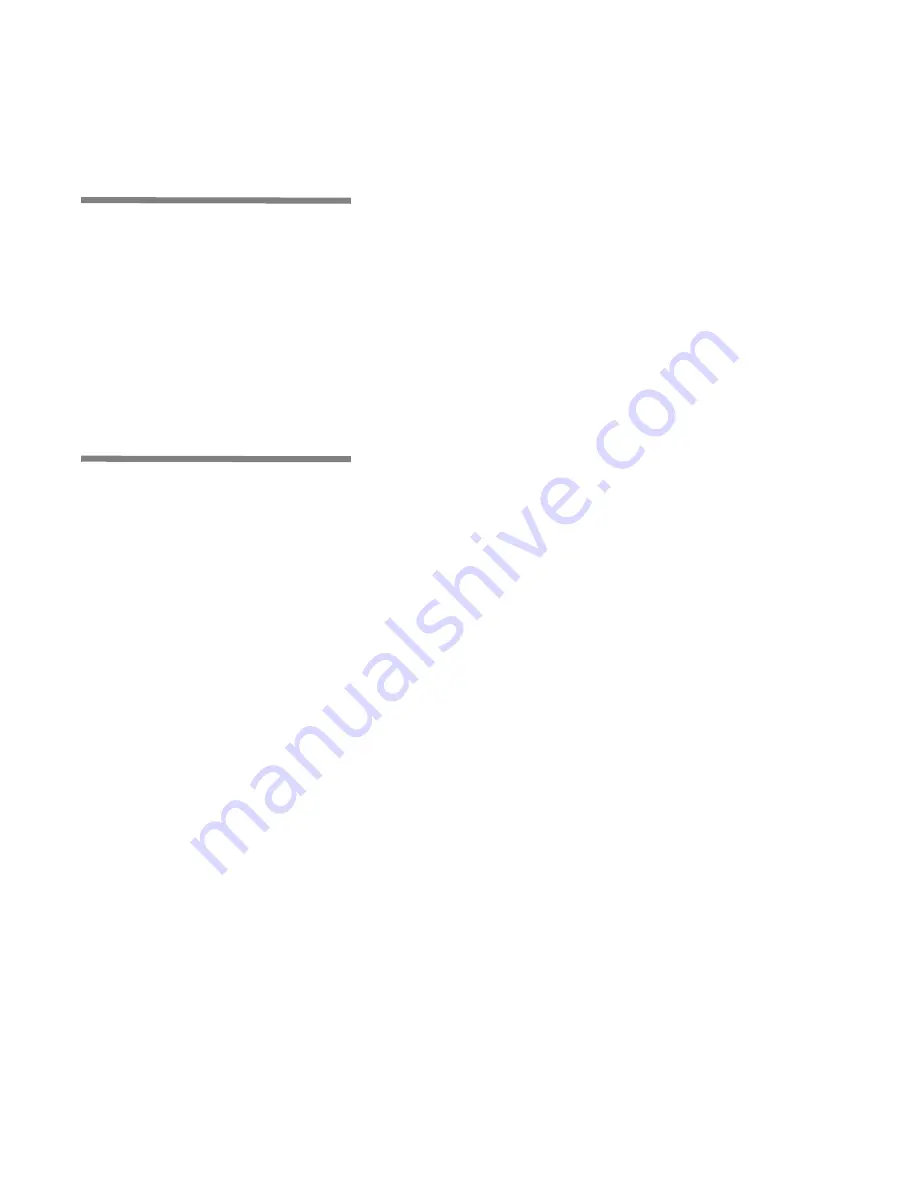
4-18
920512-768
Operator Manual
Operating Instructions
4.14 Opening Doors
After EMERGENCY
Features Were
Activated
If emergency stop cables were pulled by a person trapped inside
wash chamber, power was shut off from the unit. Perform the follow-
ing steps to open doors:
1.
Pull down Safety latch, located inside wash chamber.
2.
Door will be depressurized and will open slowly. Exit wash
chamber.
3.
Resume washer operation as explained in
4.15 Resuming Washer
Operation After
EMERGENCY Features
Were Activated
IMPORTANT:
If Safety latch was pulled, return Safety latch into
position before resuming washer operation.
1.
Turn
LOCK/UNLOCK/INIT
key switch (located on load control
panel and unload side control panel) to
INIT
position. Display
shows Mode Selection Screen.
2.
In Mode Selection screen, press
DOORS CONTROL
.
3.
Press
DOOR CLOSE
touch pad on load or unload side control
panel, depending on which door was open.
4.
Press
X
touch pad until Mode Selection appears.
5.
In Mode Selection screen, press
AUTOMATIC
touch pad. Cycle
Selection screen appears.
6.
Press on desired cycle touch pad to start cycle from the begin-
ning.






























