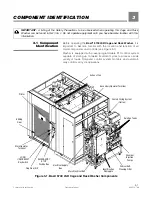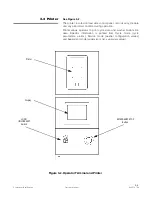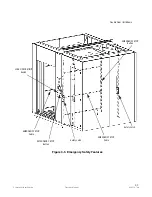4-2
920512-768
Operator Manual
Operating Instructions
DEFECTIVE appears. Press
ACK
on touch screen to
acknowledge alarm and silence buzzer; then, press
RESUME
CYCLE
. Unit resumes cycle and primes chemical pumps.
9.
Return to Mode Selection and press
AUTOMATIC
touch pad;
Cycle selection screen appears.
10. In Cycle selection screen, select a cycle, then press
CYCLE
START
touch pad.
11. Side tanks fill with water.
12. After two minutes, display screen automatically advances to
MODE SELECTION
screen.
4.2 Door Operation
Load end control opens and closes door.
If double-door unit
, load end control opens and closes load door
only and unload end control opens and closes unload door only.
NOTE: If interlock feature has been disabled, load end control opens
and closes load and unload doors.
1.
In Mode Selection screen, press
DOORS CONTROL
touch pad;
then, press
DOOR OPEN
touch pad to manually open doors.
Push cart or accessory into wash chamber.
2.
Press
X
touch pad to return to Doors Control screen; then, press
DOOR CLOSE
touch pad to close doors.
3.
Press
DOOR OPEN
or
DOOR CLOSE
touch pad to interrupt
opening or closing of doors.
IMPORTANT:
Keep chamber doors closed between cycles and
when washer is not in use.
4.
If an obstruction is detected when door is opening, door stops
opening and returns to closed position.
If obstruction is detected when door is closing, door stops clos-
ing and returns to open position. Display shows:
ALARM:
LOAD
DOOR OBSTRUCTED
5.
Refer to
S
ECTION
7, T
ROUBLESHOOTING
, for procedure to correct
door obstruction and other possible alarm messages pertaining
to door operation.
WARNING – PERSONAL
INJURY HAZARD:
• Keep hands/fingers away
from closing doors to pre-
vent crushing.
• Always verify flap door sill
is down before entering
wash chamber.