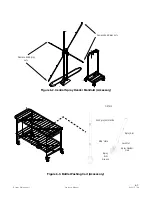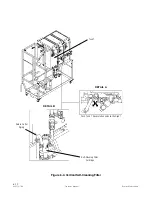6-18
920512-768
Operator Manual
Routine Maintenance
6.7 Changing Printer
Ribbon Cartridge
1.
Open printer front cover.
2.
Remove paper inside printer mechanism. Do not pull paper out.
Use a pair of scissors to cut paper, where it is being fed inside
mechanism and use Paper Feed Button to remove paper remain-
ing in printer.
3.
Remove old cartridge by pressing cartridge, where marked
"PUSH", on right side.
4.
Turn Ink Cartridge Knob in direction of arrow to take up any slack
in ribbon.
5.
Place new cartridge on mechanism so ribbon aligns between
print head and platen. Push down until it clicks in.
6.
Turn Ink Cartridge Knob in direction of arrow a few times to take
up any slack and make sure ribbon is installed properly without
wrinkles or creases.
NOTE: When changing ribbon cartridge, take note of the following:
1) Make sure power is turned off when replacing ribbon cartridge.
2) Replace ribbon cartridge before it is completely worn out and dry.
Ink
Cartridge
Knob
Press on
Cartridge
Figure 6-10. Changing Printer Ribbon
Cartridge