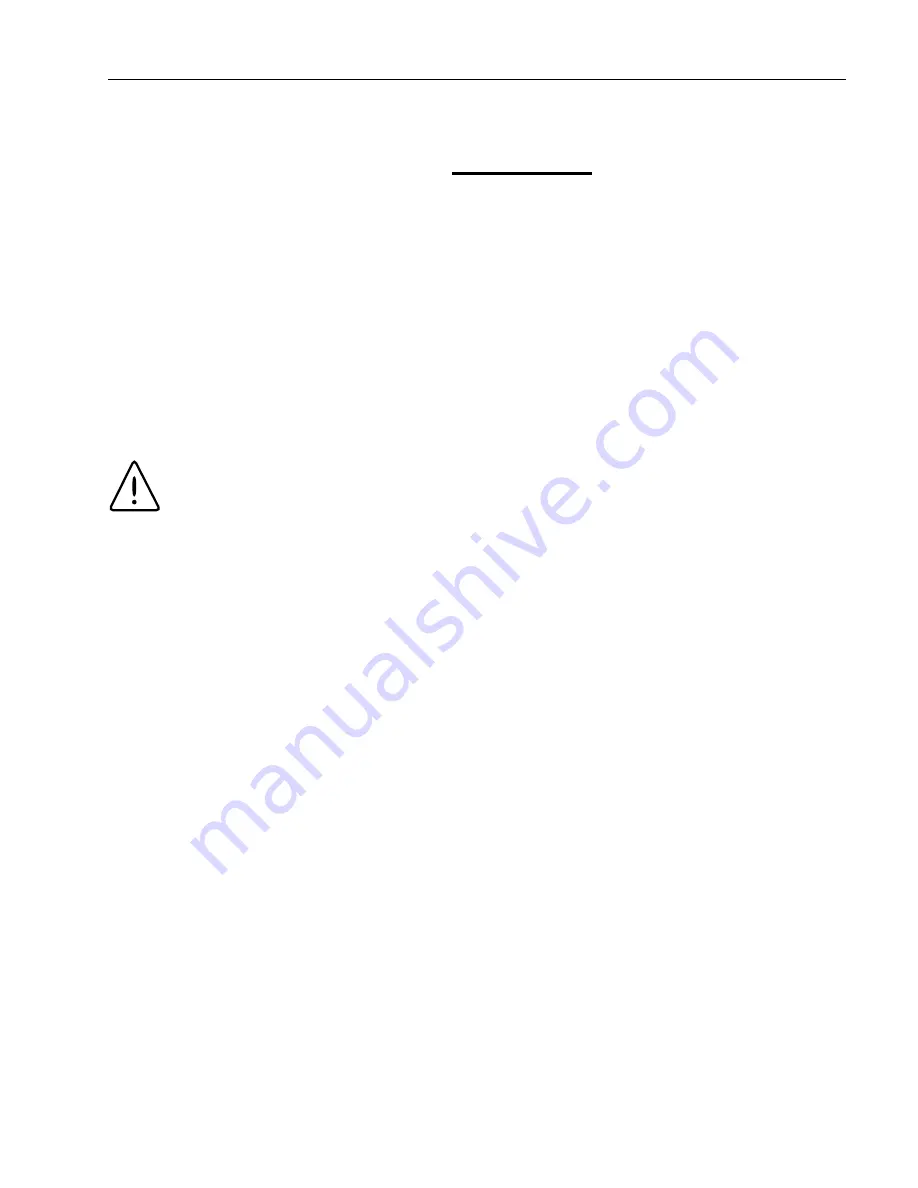
Initial Rinse
1.
Attach the feed water line to the unit
by snapping the quick disconnect
coupling into the quick disconnect body
in the lower left back of the unit.
2.
Check to ensure the dispense knob is in the OFF
(middle) position.
3.
Select the appropriate power cord, remove and
install the two fuses into the fuse drawer in the
power entry module. U.K. customers use cord
CRX100 and fuses for 240V installation.
4.
Connect/attach to proper electrical outlet and the
unit.
5.
Turn the unit on by turning the main
power switch to the “I” (ON) position.
6.
The system greeting will display the type of unit
you own. This greeting is “UV TOC.”
7.
The system electronics will initialize and check
its calibration. (All units have been factory cali-
brated.) If calibration is OK the display will show
“Calibration (passed).” The display will next read
“Meter Self Test (in progress) Self Test.
(passed).” Next, the display will read “10 (±0.2)
M
Ω
-cm.” This is a reading of the calibration ref-
erence value. Finally, the display will show “TOC
Initialization,” “TOC: (In Progress).” (Note: The
TOC initialization phase may take up to 45 sec-
onds.)
8.
From the (Idle) mode, when the display reads,
“NANOpure Diamond (Idle) xx:xx:xx
xx/xx/xx,” press ENTER to run an air purge.
9.
Unit will display, “Air Purge?” Press ENTER.
10. Upon completion of the air purge, press the UP
or DOWN arrow until “TOC Short Flush?” dis-
plays. Press ENTER. (This flush will last approx-
imately 20 seconds).
11. When the display returns to “TOC Short Flush?”
press ENTER again to flush the TOC system a
second time.
17
I
NITIAL
O
PERATION
Warning
Use a properly grounded electrical
outlet of correct voltage and current
handling capacity.
Содержание NANOpure DIamond D11951
Страница 52: ...Wiring Diagram 52...
Страница 55: ...55 TITLE RIGHT...






























