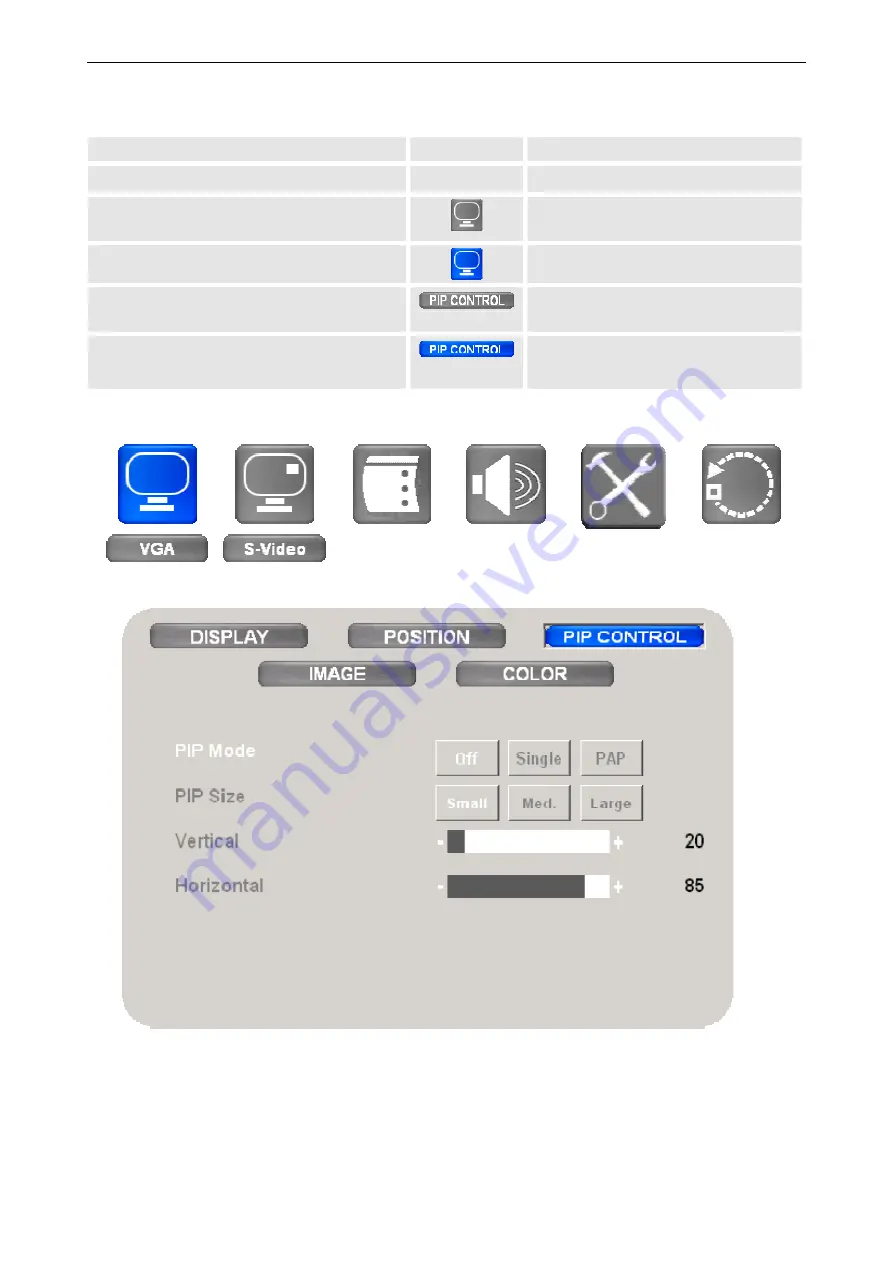
5. The On Screen Display (OSD)
Barco - LC series - R5976934 - user's manual - Revision 08 - April 2008
______________________________________________________________________________________
5-15
To activate the
PIP CONTROL
dialog, proceed as follows:
RCU
Icon
Push button (1: top most)
•
Press the
ADJ
key to activate the OSD
•
Press
7
to activate the OSD
•
Use the
left
and
right
cursor keys to navi-
gate to the
signal
menu
•
Press
3
and
4
to navigate to the
signal
menu
•
Press
Enter
to select
•
Press
2
to select
•
Use the
left
and
right
cursor keys to navi-
gate to
PIP control
•
Press
3
and
4
to navigate to
PIP
Control
•
Press
Enter
to select – or –
•
Press the
down
key to activate the dialog
•
Press
2
to select – or –
•
Press
5
to activate the dialog






























