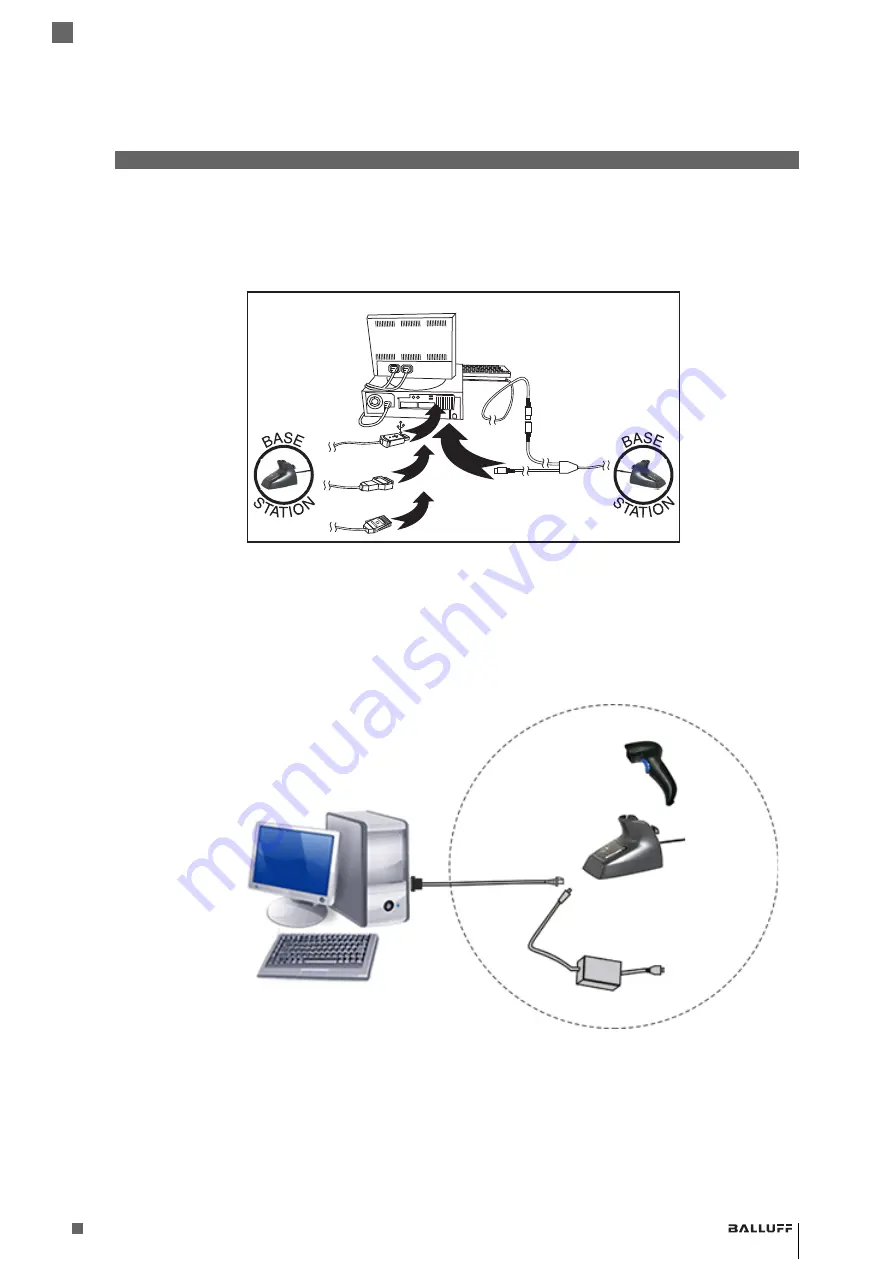
25
www.balluff.com
BVS HS-Q Series
Standard Hand Held Barcode Reader
3
Setup
Host Connection
Verify before connection that the reader’s cable type is compatible with your host equipment.
Most connections plug directly into the host device as shown in
Figure: Connecting to the Host
.
Figure 8:
Connecting to the Host
Power Connection
Plug the AC Adapter into an approved AC wall socket with the cable facing downwards (as
shown in
Figure: Connecting to the Host
) to prevent undue strain on the socket.
3.4.3 System and
Network Layouts
Stand Alone Layout
3.4.4 Connecting the
Base when
Security Pin is
Enabled
When connecting the Base to a system that has a custom Security Pin enabled, follow the steps
below in the order shown:
1
Power down the host system.
2
Connect the appropriate interface cable into the Base as shown.
3
Place the reader in the Base.
4
Power up the host. The reader will link to the Base
US
B
IB
M
K
ey
bo
ard
W
ed
ge
W
an
d
or...
or...
or...
Reader
Base Station
Host
Содержание BVS HS-Q Series
Страница 1: ...Balluff BVS HS Q Family Standard Handheld Barcode Reader Operation Manual english...
Страница 282: ...282 BVS HS Q Series Standard Hand Held Barcode Reader 9 Appendix D Keypad A B C D E F...
Страница 295: ...295 www balluff com BVS HS Q Series Standard Hand Held Barcode Reader NOTES...
















































