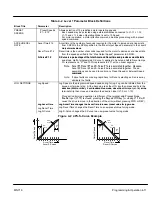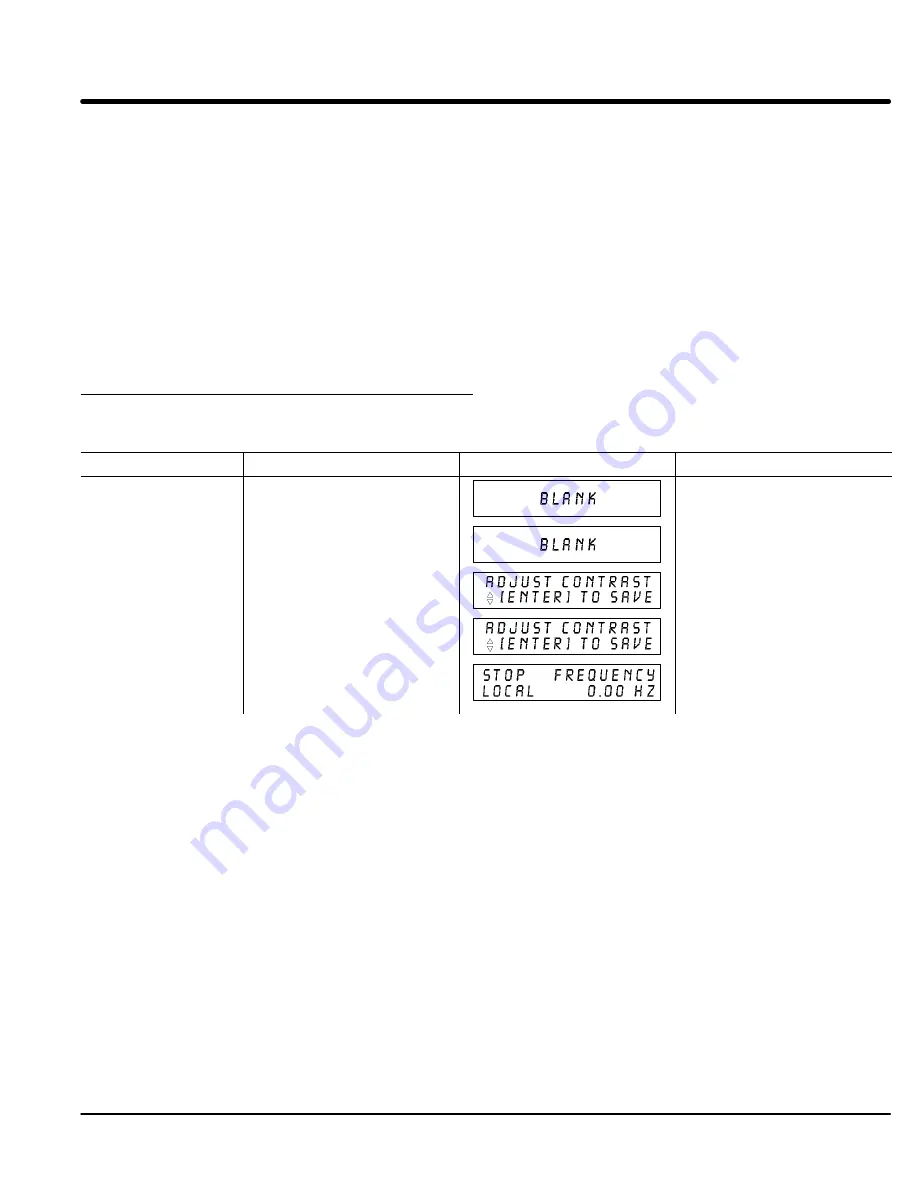
Section 5
Troubleshooting
Troubleshooting 5-1
MN718
The Baldor Series 18H Control requires very little maintenance and should provide years
of trouble free operation when installed and applied correctly. Occasional visual
inspection should be considered to ensure tight wiring connections and to avoid the build
up of any dust, dirt, or foreign debris which can reduce heat dissipation.
Before attempting to service this equipment, all input power must be removed from the
control to avoid the possibility of electrical shock. The servicing of this equipment should
be handled by a qualified electrical service technician experienced in the area of high
power electronics.
It is important to familiarize yourself with the following information before attempting any
troubleshooting or service of the control. Most troubleshooting can be performed using
only a digital voltmeter having an input impedance exceeding 1 meg Ohm. In some
cases, an oscilloscope with 5 MHZ minimum bandwidth may be useful. Before consulting
the factory, check that all power and control wiring is correct and installed per the
recommendations given in this manual.
No Keypad Display - Display Contrast Adjustment
If there is no visible display, use the following procedure to adjust the contrast of the
display.
Action
Description
Display
Comments
Apply Power
No visible display.
Press DISP key
Ensures control in Display mode.
Display mode.
Press SHIFT key 2 times Allows display contrast
adjustment.
Press
Y
or
B
key
Adjusts display contrast
(intensity).
Press ENTER key
Saves display contrast
adjustment level and exits to
display mode.
Содержание 18H Series
Страница 1: ...SERIES 18H AC Flux Vector Control Installation Operating Manual 9 97 MN718 VECTOR DRIVE ...
Страница 105: ...Section 1 General Information 5 18 Troubleshooting MN718 ...
Страница 109: ...Section 1 General Information 6 4 Manual Tuning the Series 18H Control MN718 ...
Страница 144: ...Appendix C Appendix C 1 MN718 ...