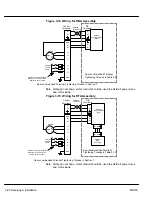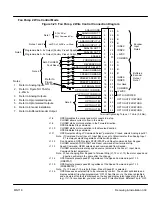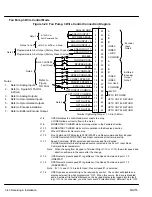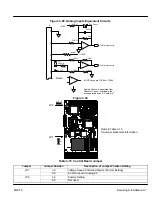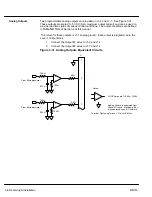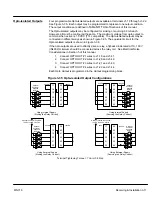Section 1
General Information
Receiving & Installation 3-41
MN718
Bipolar Speed and Torque Mode Connections
In addition to individual motor bipolar speed or torque control, this mode of operation
allows the user to store up to four (4) different complete sets of operating parameters.
This is important if you wish to store and use different acceleration rates, speed
commands, jog speeds or to store tuning parameter values for different motors etc. Table
3-13 shows switch settings required to access each parameter table. The following
procedure allows you to program up to four complete sets of parameter values and to use
these multiple parameter sets. When programming each parameter set, use the ENTER
key to accept and automatically save parameter values.
Note: Except for the Level 1 Operating Mode parameter, the control can be
programmed in the REMOTE mode with the drive enabled and switches
closed. The control must be disabled to change the operating mode
parameter.
1.
Set the Level 1 INPUT block, Operating Mode parameter value to BIPOLAR in
each of the parameter sets.
2.
Set switches J1-13 and J1-14 to Parameter Table #0 (both switches open). Be
sure switches J1-9 and J1-10 are OPEN, J1-8 is CLOSED. Enter all parameter
values, and autotune as instructed in Section 3 of this manual. This creates
and saves the first parameter set which is numbered Table#0.
3.
Set switches J1-13 and J1-14 to Parameter Table #1. Be sure switches J1-9
and J1-10 are OPEN, J1-8 is CLOSED. Enter all parameter values, and
autotune as instructed in Section 3 of this manual. This creates and saves the
second parameter set which is numbered Table#1.
4.
Set switches J1-13 and J1-14 to Parameter Table #2. Be sure switches J1-9
and J1-10 are OPEN, J1-8 is CLOSED. Enter all parameter values, and
autotune as instructed in Section 3 of this manual. This creates and saves the
third parameter set which is numbered Table#2.
5.
Set switches J1-13 and J1-14 to Parameter Table #3. Be sure switches J1-9
and J1-10 are OPEN, J1-8 is CLOSED. Enter all parameter values, and
autotune as instructed in Section 3 of this manual. This creates and saves the
final parameter set which is numbered Table#3.
6.
Remember that to change the value of a parameter in one of the parameter
tables, you must first select the table using the switches. You cannot change a
value in a table until you have first selected that table.
Table 3-13 Bipolar Mode Table Select Truth Table
Function
J1-13
J1-14
Parameter Table #0
Open
Open
Parameter Table #1
Closed
Open
Parameter Table #2
Open
Closed
Parameter Table #3
Closed
Closed
Note: All parameters except operating mode can be changed and saved for each
table.
Note: Preset speed does not apply to table select.
Содержание 18H Series
Страница 1: ...SERIES 18H AC Flux Vector Control Installation Operating Manual 9 97 MN718 VECTOR DRIVE ...
Страница 105: ...Section 1 General Information 5 18 Troubleshooting MN718 ...
Страница 109: ...Section 1 General Information 6 4 Manual Tuning the Series 18H Control MN718 ...
Страница 144: ...Appendix C Appendix C 1 MN718 ...