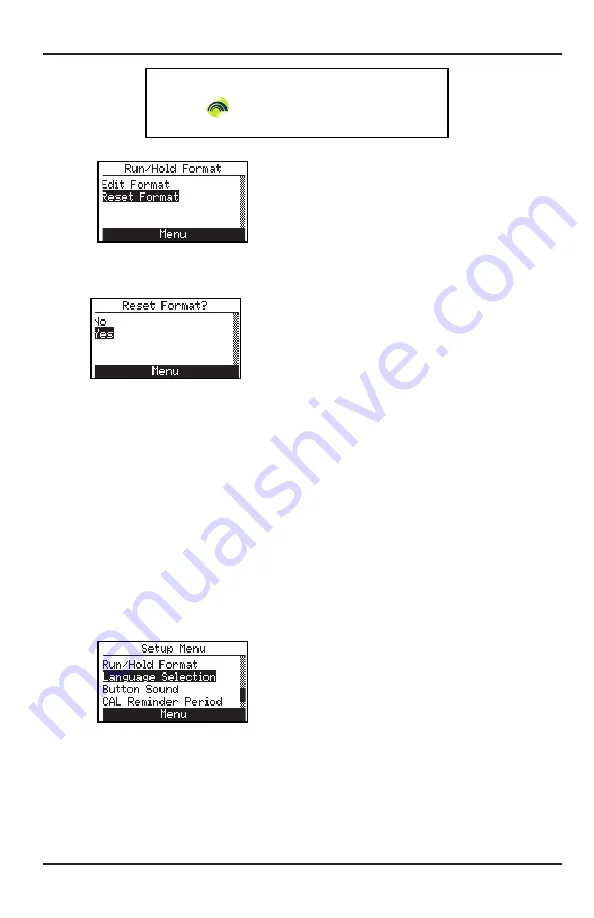
Fyrite INSIGHT
24
3. Select
Reset Format
.
4. Select
Yes
. Press the
ENTER
button to reset the format and return
to the Run/Hold format options.
5. Press
ESC
to go to the Setup Menu.
3.7.12 language Selection
The display screen text can be in English, French, Spanish, German, Ital-
ian, Danish, Polish or Dutch.
Select the desired language as follows:
1. Access the Setup Menu per Section 3.7.
2. Select
Language Selection
.
A screen will appear that displays the language options.
3. Scroll through the list and select the desired language.
• Press ▲▼ buttons to scroll/highlight options.
• Press
(
ENTER
)
to select
or save.
•
Press
ESC
to go back.
Содержание Fyrite INSIGHT
Страница 54: ...Fyrite INSIGHT 50...






























