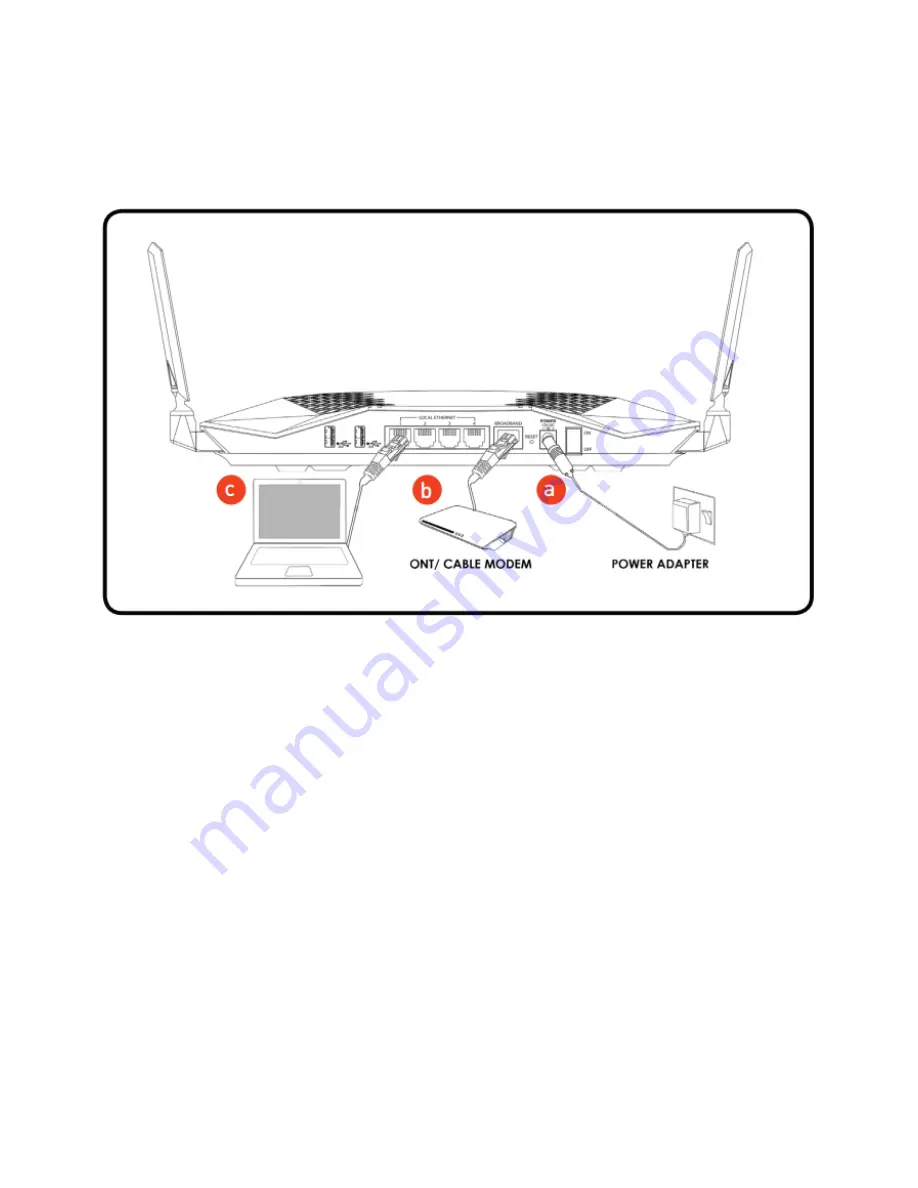
Setup the Device
When installing the router, find an area near the ONT and near an electrical outlet
for the router.
a.
Power ON your AIR-706P by connecting and plugging its power adapter to a
power outlet.
b.
Connect your ONT*/Cable Modem to the AIR-706P’s Broadband port using
an Ethernet cable.
c.
Connect PC/Laptop to the router through local Ethernet or wireless.
NOTE: The POWER, BROADBAND, 2.4GHz and 5.0Ghz LEDs should now be
GREEN. If an Ethernet device is connected, its corresponding Ethernet LED
would be in GREEN. The Ethernet LED will also be blinking if there is activity on
the corresponding port.















































