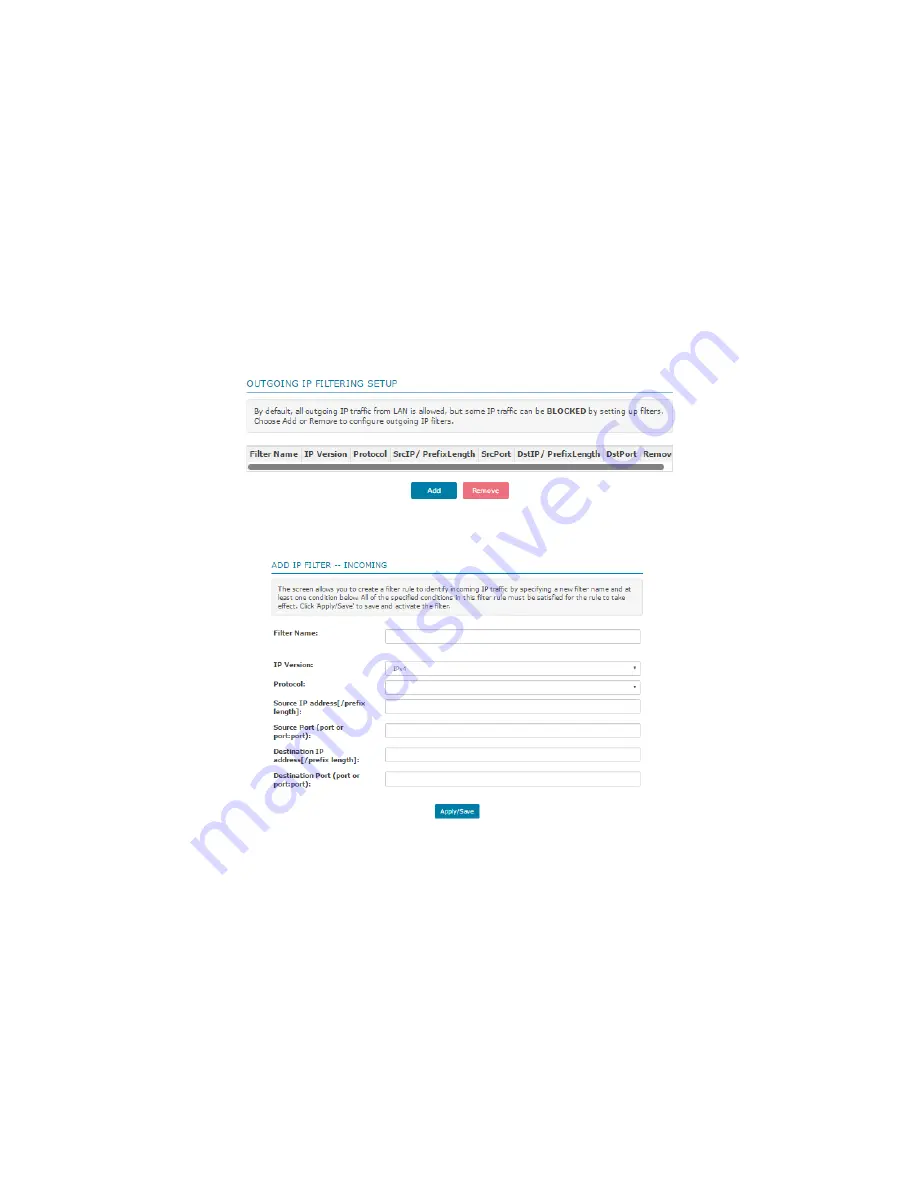
D. Security
The Security menu allows you to create various filters that would be implemented in
the network such as incoming and outgoing IP filters, access time restriction, and URL
filtering. It has the following submenus:
Outgoing IP Filtering
Incoming IP Filtering
Outgoing IP Filtering
Allows you to add, configure, remove Outgoing Filters that will Block specific data
traffic to and from the Internet.
To add an Outgoing IP filter:
1. Click the
Add
button.
2. Input the preferred
Filter Name.
3. Determine the
IP Version
that the filter will use.
4. Select the
Protocol.
5. Enter the
Source’s IP Address
, and
Source Port
.
6. Input the
Destination IP Address
and
Destination Port.
7. Click
Apply/Save
button to save changes.






























