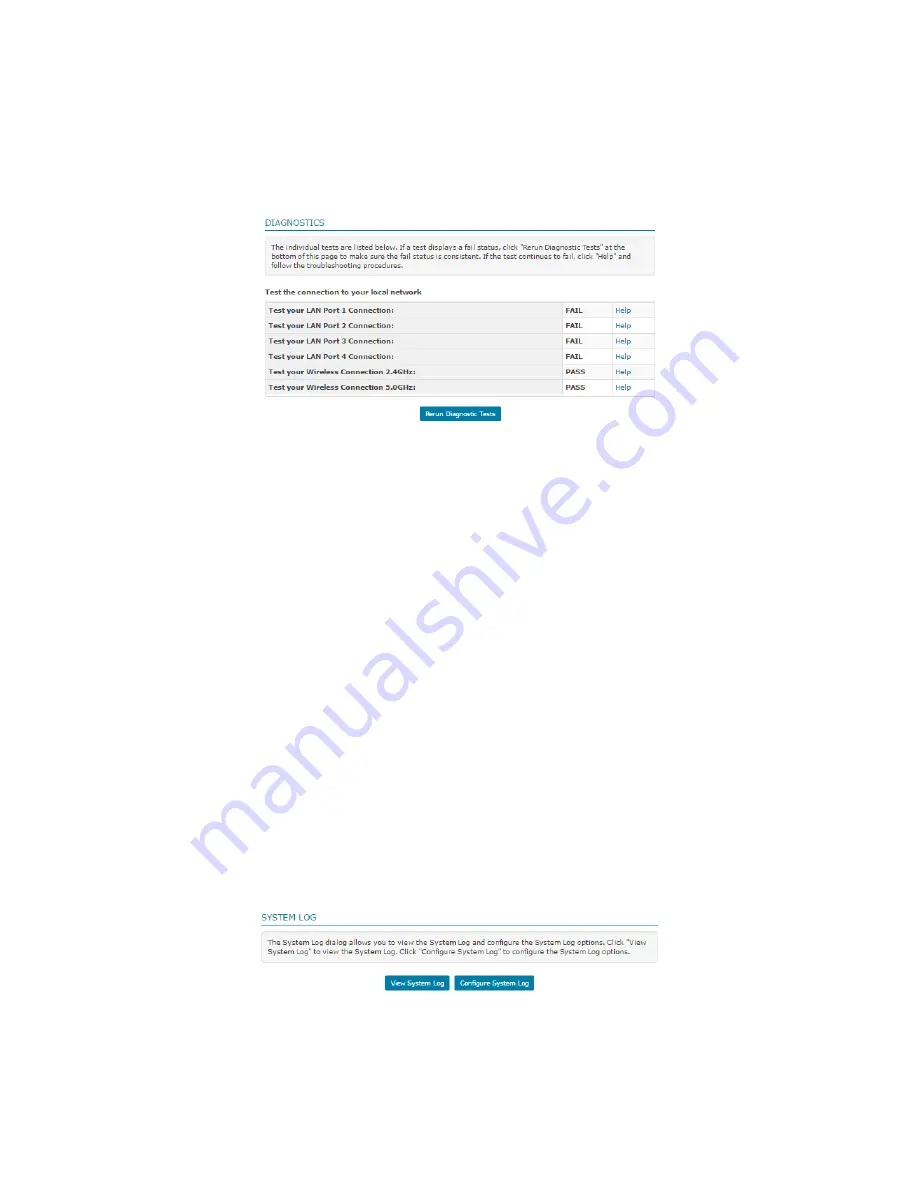
F.
Diagnostics
Allows you to perform diagnostic tests on all the ports of your AIR-706P including its
wireless connection. It also displays the status of all ports (Ethernet, WAN, and USB),
including the status of your wireless connectivity.
G.
Management
The Management menu page allows you to perform configuration backup, settings
update, and default restore. It also allows you to view the system and security logs,
change the internet time, configure the access controls, change the passwords
currently set in your router, perform firmware upgrades, and device rebooting. It has
the following submenus:
System Log
SMNP Agent
Internet Time
Access Control
Passwords
Firmware Upgrade
Reboot
1.
System Log
Allows you to view and configure the System Logs of your router. This can be useful
when you want to keep track of the current activities or changes made by and in
your router.

























