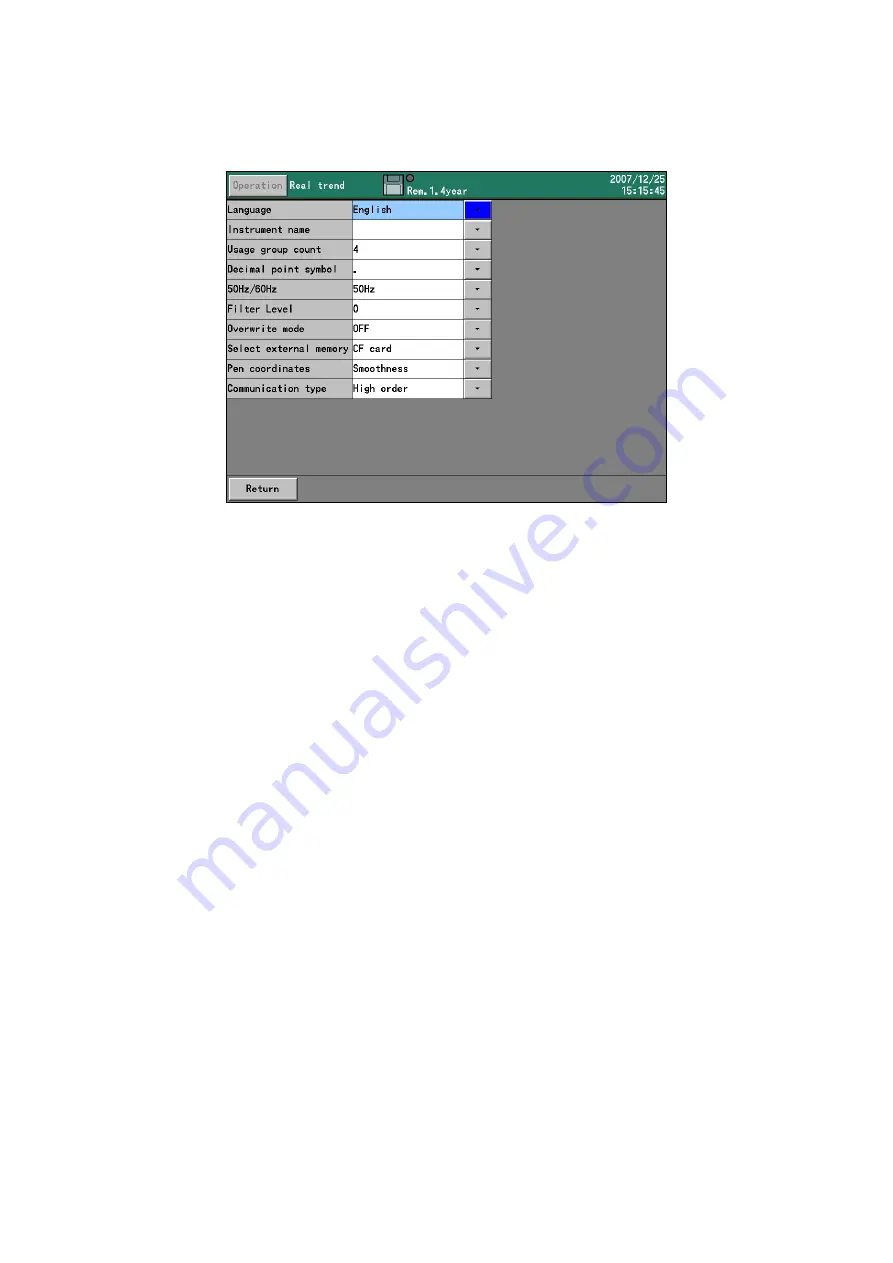
106
11.11.5. Other
•
Start from the MENU screen.
• Press
the
▼
button for the item to be set and then move to the input screen.
■
Language
x
Sets either Japanese or English as the interface language.
■
Instrument name
x
This name is used as the sender in e-mail messages. “Message from (instrument name)” is used
as the subject.
x
If the instrument name is left blank, the e-mail subject line will be "Message from Recorder
.
"
■
Group count
• The number of groups can be set from 1 to 6.
• The smaller the group count, the longer the available time for recording each group in internal
memory (see 7.9, “Internal memory”).
■
Decimal point symbol
• For the decimal point symbol, either “.” (period) or “,” (comma) may be used.
• If the decimal point symbol is a comma and the format for saved files is CSV, CSV files are
delimited with tabs (see 11.5, “File settings”).
■
50/60 Hz
• The recorder can be set for use with either 50 or 60 Hz AC power.
■
Filter level
• The input filter level can be set from 0 to 3, with 0 as no filter and 3 as the strongest filter.
■
Overwrite mode
• If overwrite mode is ON and space runs out on the CF card, the recorder will continue to write
data to the CF card by deleting the oldest file. If the overwrite mode is OFF and there is no
remaining space on the CF card, the recorder stops writing to the CF card. However, recording
continues in internal memory.
Содержание ARF200
Страница 142: ...134 External dimensions Unit mm Option Option...
















































