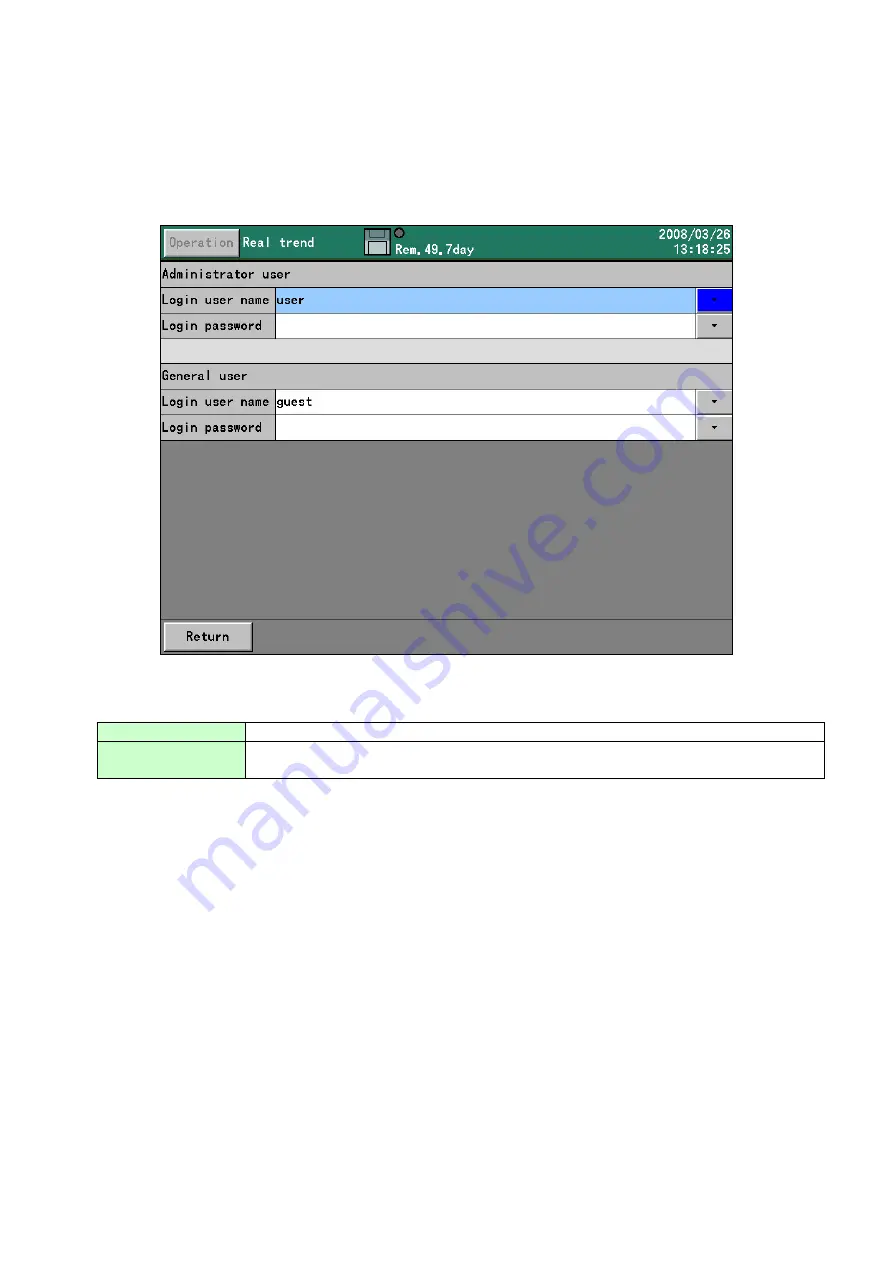
93
11.10.3. Web server settings
User name and password for logging on to the ARF200 web server function can be set on the
screen shown below.
• Start from the MENU screen.
• Press
the
▼
button for the item to be set and then move to the input screen.
Select either “Administrator” or “General user” as the user type.
Administrator
Can execute all operations.
General user
Can use the recorder and data displays alone. In the recorder display, only
screen updating is possible.
■
Login user name
• Set the user name that the Administrator or General user will use for logging in to the Web server.
■
Login password
• Set the password that the Administrator or General user will use for logging in to the Web server.
11.10.4. FTP client settings
Transmits recorded data to the server PC (FTP server) on the network from the ARF200.
Automated transfer: Automatically sends a recorded file when it is replaced by a new one.
Manual transfer: File to be sent is selected by the user from the ARF screen.
(See 7.10 “CF
Card/USB Memory Screen.”)
• Start from the MENU screen.
• Press
the
▼
button for the item to be set and then move to the input screen.
Содержание ARF200
Страница 142: ...134 External dimensions Unit mm Option Option...






























