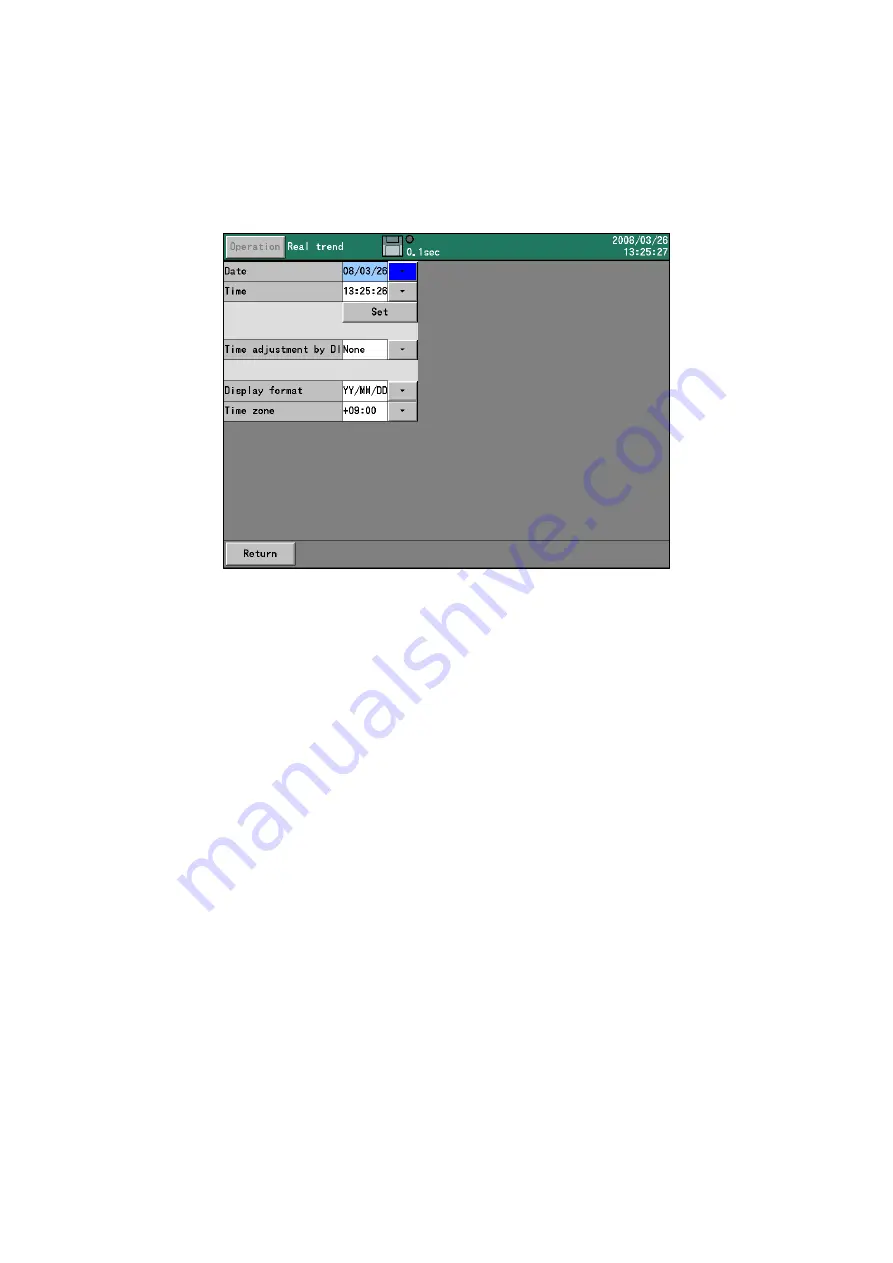
101
11.11. System settings
11.11.1. Clock
The date and time of the recorder’s internal clock can be set.
• Start from the MENU screen.
• Press
the
▼
button for the item to be set and then move to the input screen.
Date and time
・
Enter the date and time in the same way that characters are entered.
・
New settings for the internal clock become effective when the Set button on the screen is pushed.
For best accuracy, use a time signal or the like to time the pushing of the button.
Time correction by DI *
When the specified digital input turns ON, if the number of seconds in the time is less than 30, it will
round down to 0. If number of seconds in the time is 30 or greater, 1 minute will be added to the time
and the number of seconds will be reset to 0.
Display
format
Select the display format for the date from the following:
YY/MM/DD: Year/ month/ day
MM/DD/YY: Month/ day/ year
DD/MM/YY: Day/ month/ year
Time
zone
Set the time difference from UTC (Coordinate Universal Time). This setting is used as a sent date
and time of the e-mail header.
Содержание ARF200
Страница 142: ...134 External dimensions Unit mm Option Option...






























