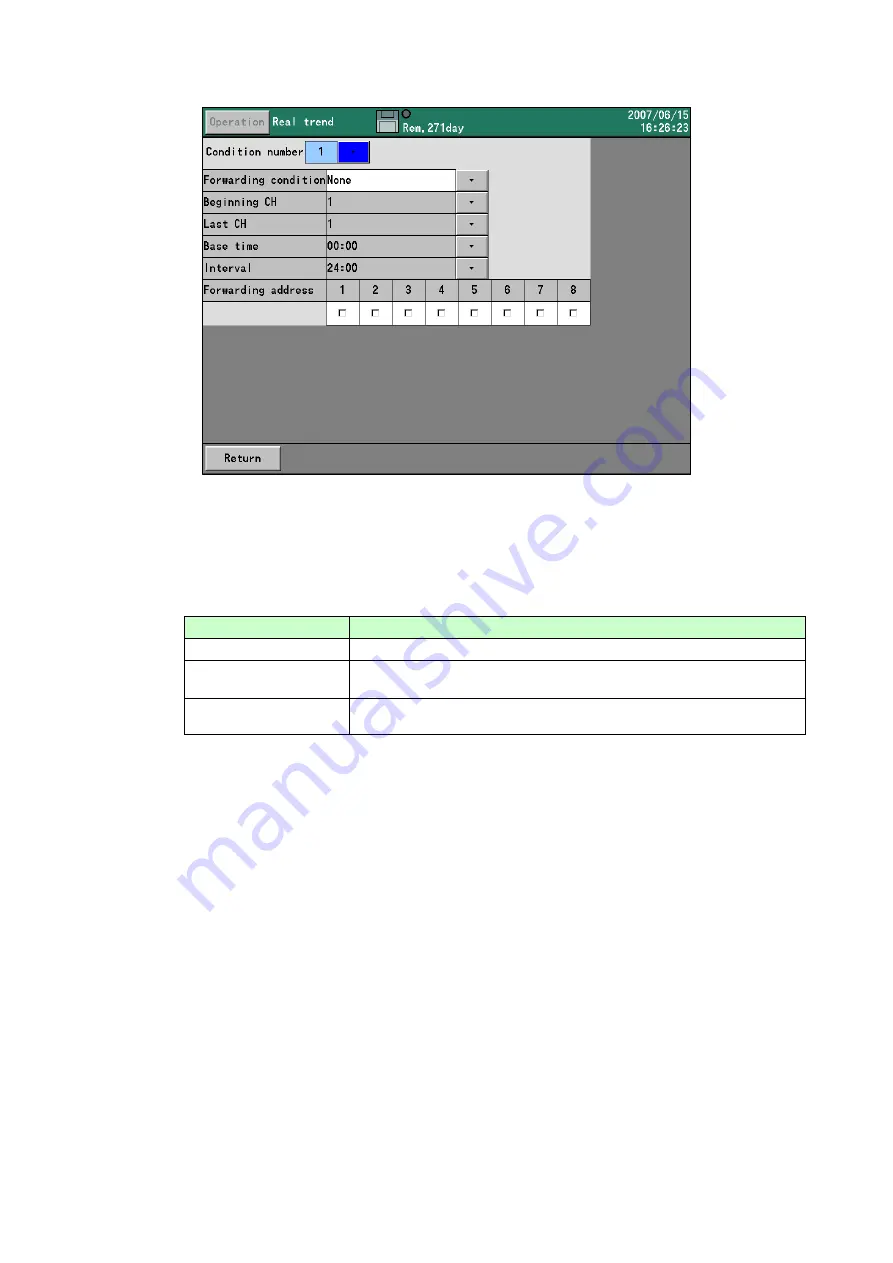
98
Select “Forwarding condition” and press [ENTER] key to get the following screen.
■
Condition number
• Up to 8 sets of e-mailing conditions can be registered. This screen sets the conditions for the
number selected here.
■
Forwarding condition
• Determine the conditions for sending e-mail to the specified destinations.
Condition
Description
None
Do not use these conditions.
Alarm activation
(when alarm occurs)
E-mail is sent when an alarm occurs on the specified channel.
Fixed interval
After the specified base time, e-mail is sent every time that the
specified time interval elapses.
■
Starting and ending CH
• These settings are effective if “Alarm activation time” is selected as the forwarding condition.
The recorder sends e-mail when an alarm occurs on any of the channels that are included from
the starting channel to the ending channel.
■
Base time and interval
• These settings are effective when “Fixed interval” is selected as the forwarding condition. The
recorder sends e-mail at the following times:
Base time + (interval × n)
n = 0, 1, 2, 3, … .
Example: If the base time is 0:00 and the interval is 04:00, e-mail is sent at zero plus four, eight,
twelve, sixteen, and twenty hours.
■
Forwarding address
• Check the address (1–8) where the e-mail is to be sent.
Содержание ARF200
Страница 142: ...134 External dimensions Unit mm Option Option...















































