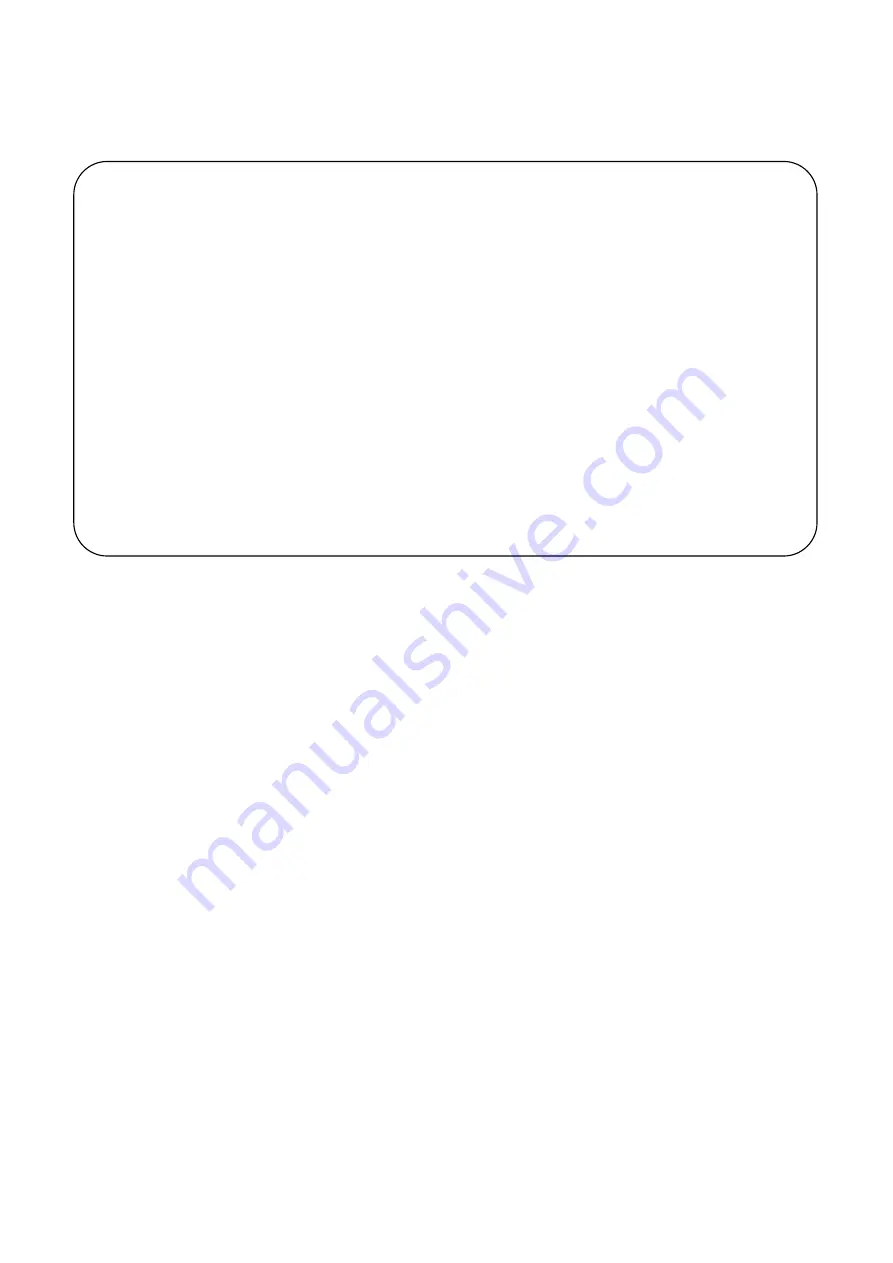
16
Handling Precautions
・
Relays and switches connected to the contact input terminals should be designed for low voltage/current
load use.
■
DI terminal functions
(1) Digital input
Detects ON/OFF (closed/open) state. Set the range type to DI.
(See
11.2,
“
Input Settings.
”
)
(2) Pulse input
For pulse input, set the range type to either Pulse (+) or Pulse (-).
(See
11.2,
“
Input Settings.
”
)
(3) Integration reset Resets the cumulative count. When the specified digital input terminal is energized, the
count is reset.
(See
11.6,
“
Totalizer settings.
”
)
(4) Marker
Writes annotations. Annotations can be written on trends while the digital input terminal is
ON.
(See
11.8,
“
Marker settings.
”
)
(5) File write
Starts/stops recording of data in an internal memory file. Recording starts when the digital
input terminal turns ON.
(See
11.5,
“
File Settings Screen.
”
)
(6) Time correction
Adjusts the time when the digital input terminal turns ON.
(See
11.11,
“
System Settings.
”
)
Содержание ARF200
Страница 142: ...134 External dimensions Unit mm Option Option...













































