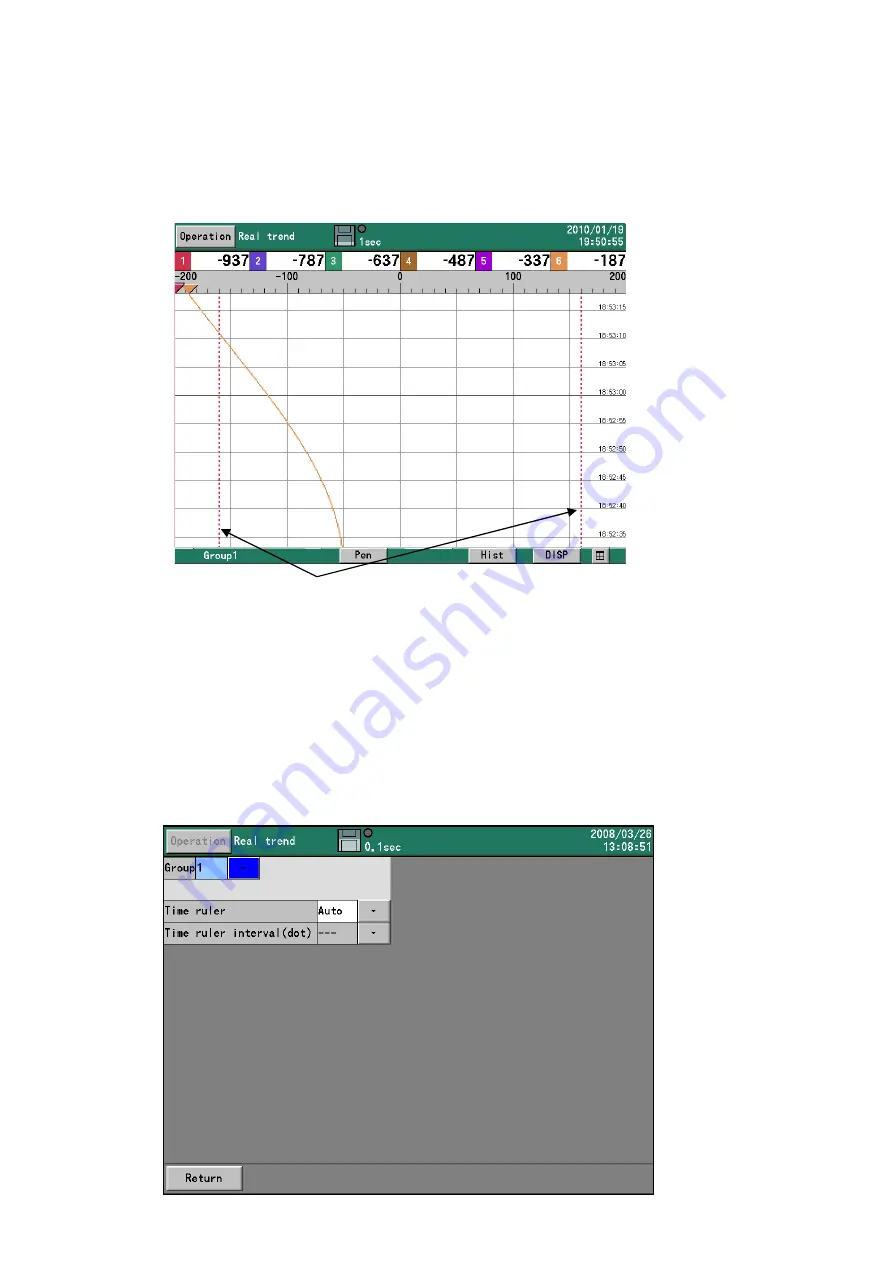
72
■
Trip line
• This is a fixed dotted line displayed on the trends.
– Posi(tion)
Set the display position of the trip line in the range 0–99 % of the display width.
– Color
Select the color of the trip line from a choice of 48 colors.
– Size
Select 1 to 5 as the thickness of the trip line
11.3.3. Group Parameters 2
•
Start from the MENU screen.
•
Highlight “Display settings” using the arrow keys. Press [ENTER] key. Highlight “Common
parameters.”
•
Press [ENTER] key and the screen shown below will be displayed.
When group parameter 2 is selected in the display setting screen from the MENU setting menu screen, the screen
shown below will be displayed.
The group for the number specified by the numeric at the top left “Group” can be set.
Trip line
Содержание ARF200
Страница 142: ...134 External dimensions Unit mm Option Option...
















































