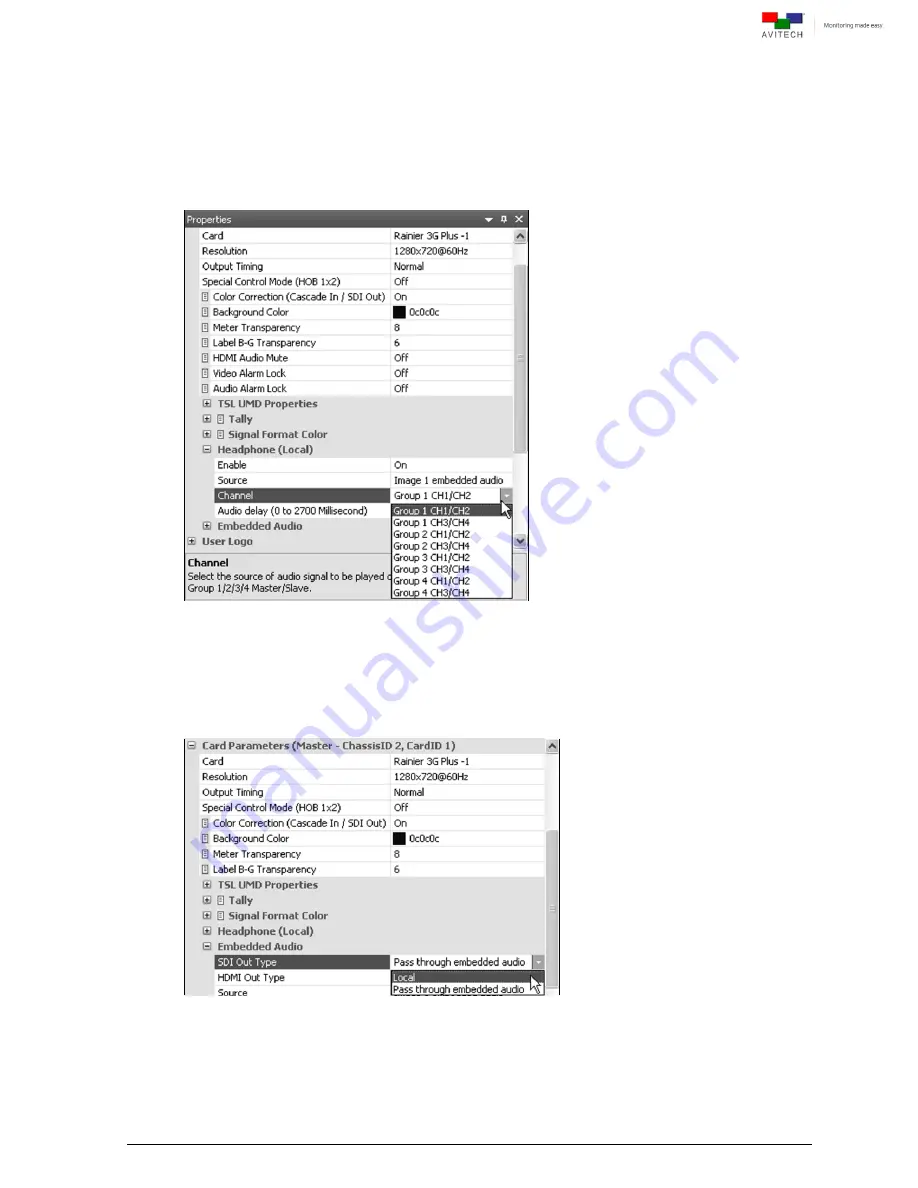
115
Step 4. Select the audio channel to monitor through headphone.
for an eight-channel (7.1) and six-channel (5.1) surround audio system, select from any of the
first 2 groups listed in the drop-down menu
(Group 1 CH1/CH2 or CH3/CH4; Group 2 CH1/CH2 or CH3/CH4)
for a two-channel (stereo) audio system, only the first group is applicable
(Group 1 CH1/CH2)
Step 5. Select the output type of embedded audio signal (when available, see the
“Note” below).
Select
“Local” to allow output to come from the embedded audio signal of the selected
“Source” image (next item).
Select
“Pass through embedded audio” to allow audio output from another internally cascaded
card or another externally cascaded chassis
’ card.
Содержание Rainier 3G Plus
Страница 1: ...User Manual Rainier 3G Plus Multiviewing experience taken to the next level Revision 1 0 0 May 2014 ...
Страница 99: ...93 Image Layout and Alarm Trigger Change Audio meter scale ...
Страница 111: ...105 Figure A 4 LCD Panel Menu Tree ...
Страница 129: ...123 Sample illustration 3 Figure B 3 Audio Output From Chassis ID 2 Card ID 4 Image 3 Plus Chassis ID 1 Headset ...
















































