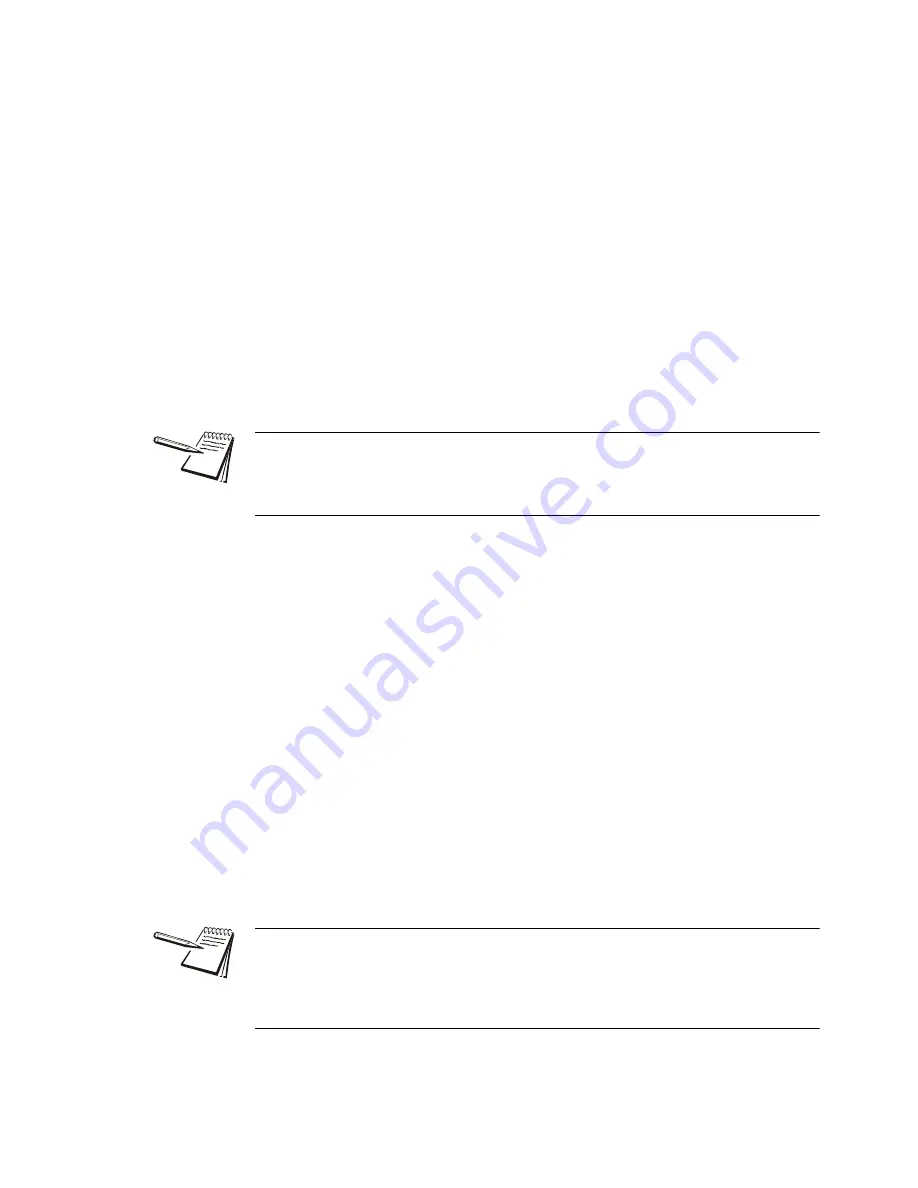
42
E1070 Service Manual
3
Using the Menus
2.
Press the
UNITS
key twice…
APP.
is displayed.
SITE (Setting site defaults)
3.
With
APP.
displayed, press the
key…
SitE
is displayed. Use this item to choose your instrument location; NA
(North America), EU (Europe). Choosing the correct one will set defaults
to your location’s requirements.
4.
Press the
key…
Current setting is displayed.
5.
Toggle between the choices by using the
TARE
or
UNITS
key and press the
ENTER
key to accept the displayed choice. .
SitE
is displayed. See the note below.
ACC (Accumulator application)
1.
With
SitE
displayed, press the
UNITS
key…
Acc.
is displayed. This stands for the Accumulator application.
2.
Press the
key…
on
or
oFF
is displayed, depending on the current setting.
3.
Press the
SELECT
key to back out of this item without enabling it
OR
Toggle to
on
(if not shown) using the
TARE
or
UNITS
key and press the
ENTER
key to enable this application…
String
is displayed. This is where you can choose a port to print through
and view and/or edit the default print format.
4.
With
String
displayed, press the
key…
The current port setting appears. Choices are
Port 1
,
Port 2
,
tcPIP 1
,
tcPIP 2
,
SmtP 1
or
SmtP 2
. See the note below.
Master Reset
- If you change the site setting and save the change, then change it
back to the original site and save, the defaults will be reset to factory defaults.
This will not affect calibration, print formats or recipes.
If you choose
tcPIP 1
or
SmtP 1
,
nEt 1
under OPTION>NETS must be set to
E-nEt 1
or
E-nEt 4
.
If you choose
tcPIP 2
or
SmtP
2
,
nEt 2
under OPTION>NETS must be set to
E-nEt 1
or
E-nEt 4
.
Содержание E1070
Страница 1: ...Model E1070 Indicator Service Manual NORTH AMERICA AWT35 500106 Issue AF March 2010 ...
Страница 6: ...6 E1070 Service Manual ...
Страница 51: ...E1070 Service Manual 51 3 4 Service Menu Table 3 1 Printalbe Characters Chart ...
Страница 146: ...146 E1070 Service Manual 8 Network Connections ...
Страница 149: ...E1070 Service Manual 149 10 Complete Menu Structures 10 1 Complete Supervisor and User Menus Supervisor Menu User Menu ...
Страница 150: ...150 E1070 Service Manual 10 2 Complete Service Menu ...
Страница 153: ...E1070 Service Manual 153 11 3 Wall Mount Application ...
Страница 154: ...154 E1070 Service Manual 11 4 System Block Diagram ...
Страница 155: ...E1070 Service Manual 155 11 5 Keypad Schematic and Power Supply Bd P N 60071 0016 ...
Страница 158: ...158 E1070 Service Manual 11 8 I O External Calbe Identification Pin outs ...
Страница 162: ...162 E1070 Service Manual ...
Страница 163: ......






























