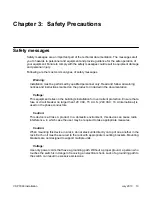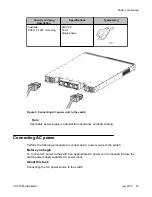Chapter 2: New in this release
The following sections indicate what's new in this document for VSP 7000 Release 10.2 and Feature Pack
Release 10.2.1.
Features
See the following sections for information about feature changes.
Rear port mode
By default, the Fabric Interconnect (FI) ports on the rear of the VSP 7000 Series are configured
for Stack-mode Distributed Top-of-Rack deployments, leveraging the Flexible Advanced
Stacking Technology (FAST) protocol. Enabling a Rear port mode reboots the unit and re-
configures the FI ports as multiple 40 Gbps Avaya interface ports for use with other protocols.
You can use rear port mode to interconnect multiple stand-alone VSP 7000 units using FI
cables. Depending on the rear port mode of operation, either seven or eight 40 Gbps interfaces
are available over the four FI ports on the rear of the switch.
FI port
Rear port mode
Bandwidth
Ports
UP 1 (top right)
Standard (Raw-
mode)
120 Gbps
34,35,36
UP 2 (bottom right
Standard (Raw-
mode)
40 Gbps
33
DOWN 1 (top left)
Standard (Raw-
mode)
120 Gbps
38,39,40
DOWN 2 (bottom left) Standard (Raw-
mode)
40 Gbps
37
UP 1 (top right)
SPB (Fabric-mode
DToR)
120 Gbps
34, 35, 36
UP 2 (bottom right)
SPB (Fabric-mode
DToR)
40 Gbps
33
DOWN 1 (top left)
SPB (Fabric-mode
DToR)
80 Gbps
38, 39
VSP 7000 installation
July 2013 9
Содержание VSP 7000 Series
Страница 4: ...4 VSP 7000 installation July 2013 Comments infodev avaya com ...
Страница 6: ...Installing an MDA 66 Appendix A Hardware reliability 67 6 VSP 7000 installation July 2013 ...
Страница 19: ...Figure 1 Fan trays Figure 2 AC power supply Cooling fans and power supplies VSP 7000 installation July 2013 19 ...
Страница 28: ...Installation preparation 28 VSP 7000 installation July 2013 Comments infodev avaya com ...
Страница 56: ...Fabric Interconnect connectivity 56 VSP 7000 installation July 2013 Comments infodev avaya com ...
Страница 68: ...Hardware reliability 68 VSP 7000 installation July 2013 Comments infodev avaya com ...