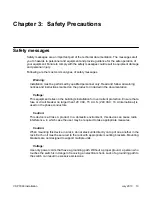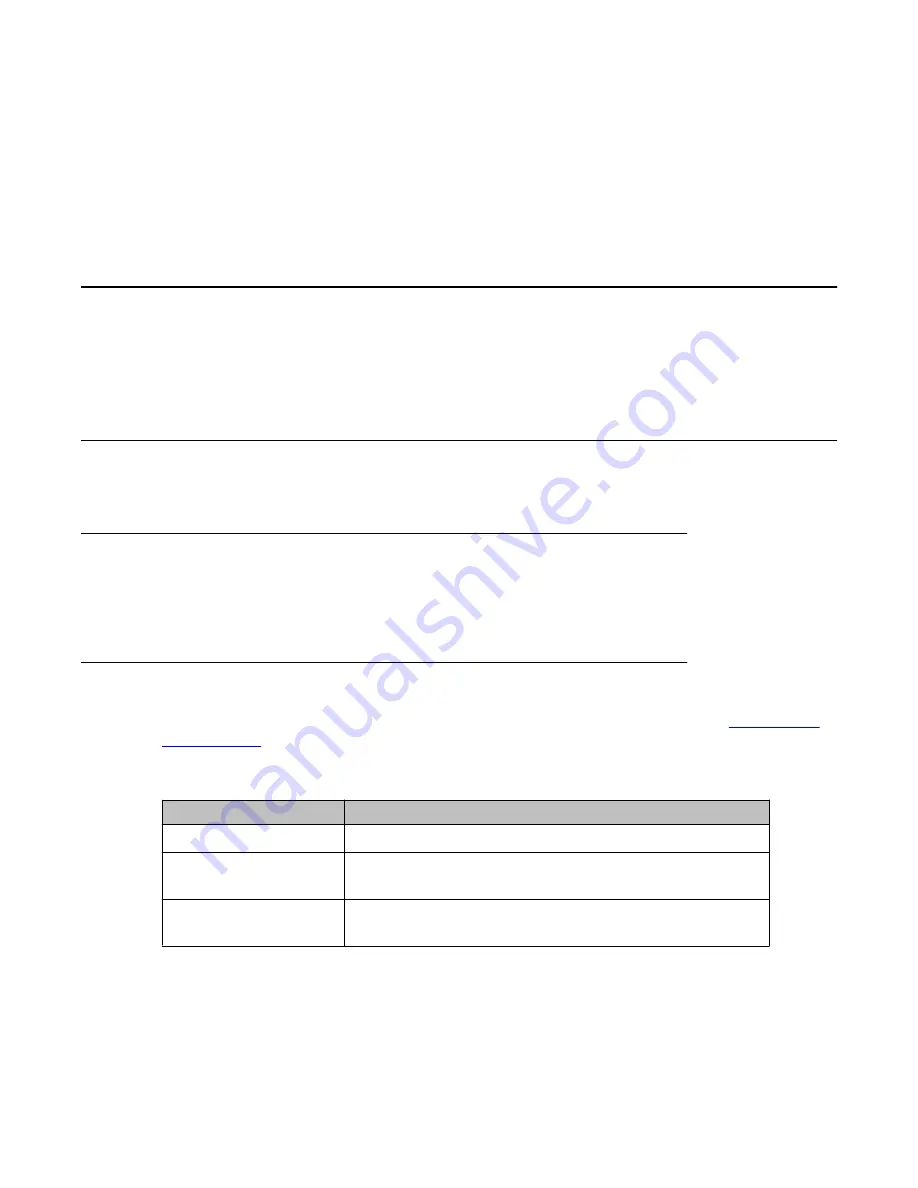
Chapter 1: Introduction
Purpose
This document provides conceptual information and installation procedures for Avaya Virtual
Services Platform 7000 Series hardware.
Related resources
Documentation
For a list of the documentation for this product, see
Avaya Virtual Services Platform 7000
Documentation Roadmap
(NN47202–103).
Training
Ongoing product training is available. For more information or to register, see
.
Enter the course code in the
Search
field and click
Go
to search for the course.
Course code
Course title
7D00080W
Avaya Stackable ERS and VSP Product Overview
7D00085V
Stackable ERS & VSP Installation, Configuration and
Maintenance
7D00085I
Stackable ERS & VSP Installation, Configuration and
Maintenance
VSP 7000 installation
July 2013 7
Содержание VSP 7000 Series
Страница 4: ...4 VSP 7000 installation July 2013 Comments infodev avaya com ...
Страница 6: ...Installing an MDA 66 Appendix A Hardware reliability 67 6 VSP 7000 installation July 2013 ...
Страница 19: ...Figure 1 Fan trays Figure 2 AC power supply Cooling fans and power supplies VSP 7000 installation July 2013 19 ...
Страница 28: ...Installation preparation 28 VSP 7000 installation July 2013 Comments infodev avaya com ...
Страница 56: ...Fabric Interconnect connectivity 56 VSP 7000 installation July 2013 Comments infodev avaya com ...
Страница 68: ...Hardware reliability 68 VSP 7000 installation July 2013 Comments infodev avaya com ...