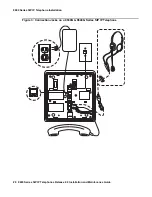Issue 2 December 2007
5
Chapter 1: Introduction
About This Guide
This guide describes how to install and maintain the 9600 Series IP Telephones in a Session
Initiation Protocol (SIP) environment.
The 9600 Series IP Telephones product line supports two signaling protocols, the Session
Initiation Protocol (SIP) and the H.323 protocol. Both of the following must be installed to use
9600 Series IP Telephones with the SIP protocol:
●
Avaya Communication Manager Release 4.0 and greater, and
●
SIP Enablement Session (SES) software Release 4.0 and greater.
Note:
Note:
Any reference to HTTP in this guide applies equally to HTTPS.
When running the 9600 Series IP Telephones in an H.323 environment see the
Avaya one-X™ Deskphone Edition for 9600 Series IP Telephones Installation
and Maintenance Guide
for installation and maintenance information
.
This document does not cover administration for Avaya Distributed Office. Full
documentation for Avaya Distributed Office is available on the Avaya support
Web site,
www.avaya.com/support
.
Intended Audience
This document is intended for personnel who install and administer the 9600 Series SIP IP
Telephones.
!
CAUTION:
CAUTION:
Avaya does not provide product support for many of the products mentioned in
this document. Take care to ensure that there is adequate technical support
available for the servers involved, including, but not necessarily limited to, HTTP,
HTTPS, and DHCP servers. If the servers are not functioning correctly, the IP
telephones might not be able to operate correctly.
Содержание one-X Deskphone Edition
Страница 46: ...Local Administrative Options 46 9600 Series SIP IP Telephones Release 2 0 Installation and Maintenance Guide ...
Страница 70: ...Glossary of Terms 70 9600 Series SIP IP Telephones Release 2 0 Installation and Maintenance Guide ...
Страница 72: ...Related Documentation 72 9600 Series SIP IP Telephones Release 2 0 Installation and Maintenance Guide ...