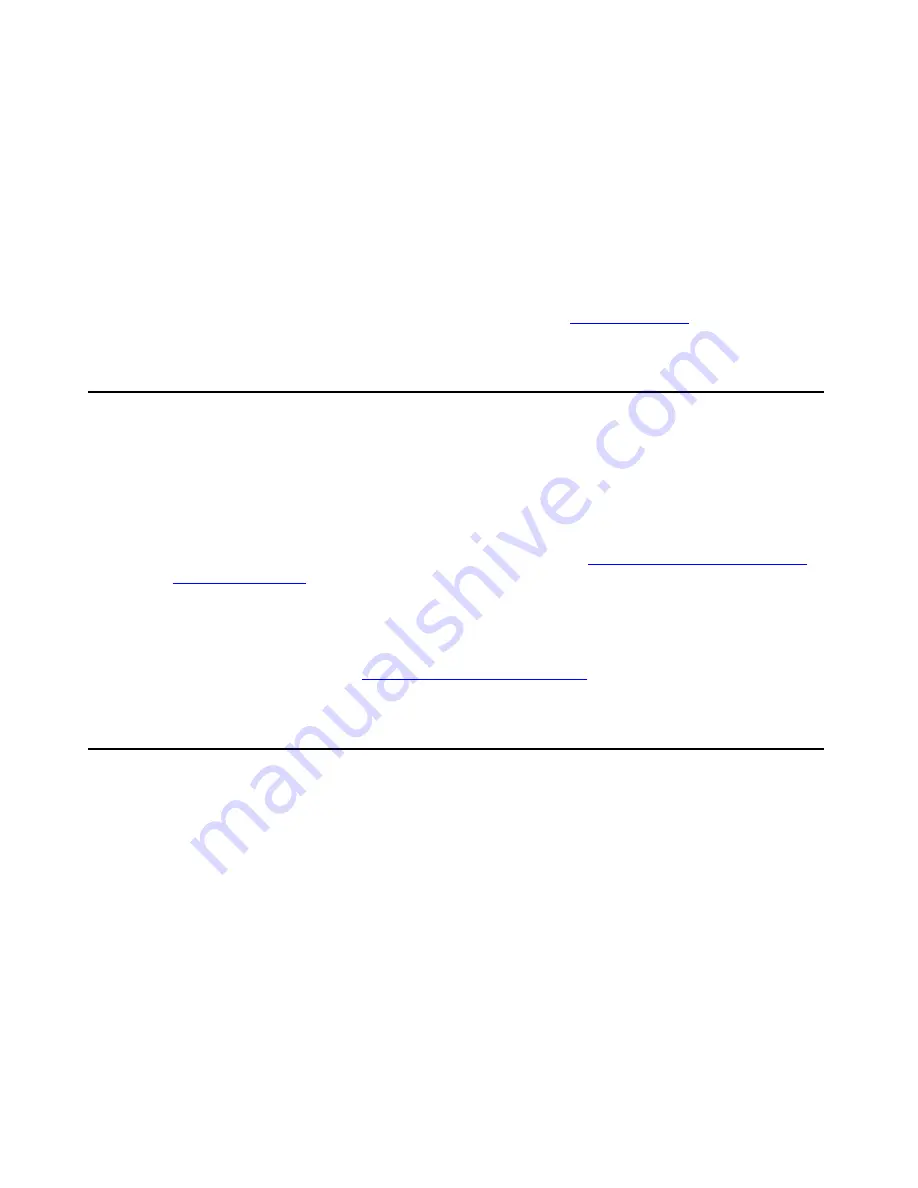
Local Administrative Options
40 9600 Series SIP IP Telephones Release 2.0 Installation and Maintenance Guide
The telephone resets from the beginning of registration, which might take a few minutes. A
reset:
●
Resets all system values and system initialization values except AUTH and AUTH_ONLY
to default values.
●
Resets call server values to their defaults.
●
Resets the 802.1X identity and password to their default values.
●
Deletes any entries in the Redial buffer.
●
Does not affect user-specified data and settings like Contacts data or the telephone login
and password. To remove this type of data, see the
Clear Procedure
on page 34.
Restart the Telephone
Use the following procedure to restart the telephone.
1. When you select
RESTART PHONE
from the Admin Procedures Screen, the telephone
displays a confirmation screen asking if you are sure you want to restart the telephone.
2. Press
No
to return to the Admin Procedures screen without restarting the telephone. Press
Yes
to proceed with the registration steps covered in the
Dynamic Addressing Process/
Telephone Startup
on page 21.
A restart does not affect user-specified data and settings like Contacts data or the telephone
login and password.
The remainder of the restart procedure depends on the status of the boot and application
files. For information, see
Appendix A: Restart Scenarios
.
Signaling Protocol Identifier
Use the following procedure to set or change the Signaling Protocol Identifier when your
environment has more than one protocol on a subnet. A valid SIG Protocol Identifier is either
0
(default),
1
(H.323), or
2
(SIP).
Note:
Note:
Perform this procedure only if the LAN Administrator instructs you to do so.
Содержание one-X Deskphone Edition
Страница 46: ...Local Administrative Options 46 9600 Series SIP IP Telephones Release 2 0 Installation and Maintenance Guide ...
Страница 70: ...Glossary of Terms 70 9600 Series SIP IP Telephones Release 2 0 Installation and Maintenance Guide ...
Страница 72: ...Related Documentation 72 9600 Series SIP IP Telephones Release 2 0 Installation and Maintenance Guide ...






























