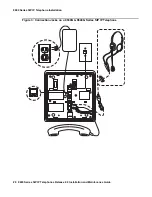9600 Series SIP IP Telephone Installation
22 9600 Series SIP IP Telephones Release 2.0 Installation and Maintenance Guide
When you plug the IP telephone set into the Ethernet wall jack and apply power, if applicable,
the following process takes place.
Note:
Note:
If the application has already been downloaded, the whole process takes
approximately 1 to 2 minutes after the telephone is plugged in. For software
upgrades, including the boot file and application file download, the process might
take 5 - 10 minutes. The duration is based on LAN loading, how many telephones
are being installed at once, and similar factors.
Do not unplug the power cord during the download process.
1. The telephone activates the Ethernet line interface, the PC Ethernet jack, and dial pad input
to allow the invocation of procedures. The activation occurs as soon as possible after
power-up or a reset.
2. During hardware initialization, configuration parameters are set to default values. The
system initialization values for contrast and brightness are checked for non-null values, and
set accordingly. The Avaya one-X™ name and logo display.
3. The system initialization value for the language file in use is checked for a non-null value, in
which case the text strings in the language file named by that value are used for text
display. Otherwise, English text strings are displayed.
4. The boot code checks for a primary software code image, loads it into volatile memory, and
transfers control to it. If a primary software code image is not found, the boot code loads
and transfers control to the backup software code image. Feedback displays in the form of a
moving outline on the black squares below the logo. The outline moves from one square to
the next to indicate processing is occurring.
When storage of a new backup image begins,
Updating:
displays on the Title Line and
DO
NOT UNPLUG THE PHONE!
displays on the Prompt Line until replaced by a subsequent
message. In addition, a progress bar consisting of an unfilled black rectangle displays,
centered on an Application Line below the logo image, as shown below.
The rectangle fills from left-to-right as storage proceeds, with the filled percentage of the
rectangle being approximately the same as the percentage of the file that has been stored.
!
Important:
Important:
Pressing the
Program
softkey at any time during startup invokes the Craft
Access entry procedure to allow manual settings, but only if the PROCSTAT
(local dialpad procedure status) system value is “0” providing full access to local
procedures or if PROCSTAT is “1” in certain instances requiring input. For
information, see
Chapter 3: Local Administrative Options
. If Craft procedures are
invoked, the startup process terminates. The
Program
softkey also displays in
conjunction with a message describing a processing conflict, for example, when
an ARP response indicates a conflict in obtaining the IP Address.
Содержание one-X Deskphone Edition
Страница 46: ...Local Administrative Options 46 9600 Series SIP IP Telephones Release 2 0 Installation and Maintenance Guide ...
Страница 70: ...Glossary of Terms 70 9600 Series SIP IP Telephones Release 2 0 Installation and Maintenance Guide ...
Страница 72: ...Related Documentation 72 9600 Series SIP IP Telephones Release 2 0 Installation and Maintenance Guide ...