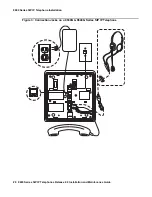9600 Series SIP IP Telephone Installation
26 9600 Series SIP IP Telephones Release 2.0 Installation and Maintenance Guide
5. SIP Software Release 2.0 and up supports visiting user capabilities. When the value of the
VU_MODE configuration parameter is “1” (Optional), the Primary Phone field on the Login
screen requires indication of whether this is the user’s primary telephone. Selecting “yes”
causes the telephone to operate as a non-VU phone and the inactivity timer is not applied.
Selecting “no” causes the telephone to operate in the Visiting User mode, where an
inactivity timer will log the user off after a predetermined time. For more information about
this feature, see the
Avaya one-X™ Deskphone Edition for 9600 Series SIP IP Telephones
Administrator Guide
.
6. Successful completion of this process produces a dial tone when the
Speaker
button is
pressed or the handset is lifted.
The SIP IP telephone was installed successfully.
Содержание one-X Deskphone Edition
Страница 46: ...Local Administrative Options 46 9600 Series SIP IP Telephones Release 2 0 Installation and Maintenance Guide ...
Страница 70: ...Glossary of Terms 70 9600 Series SIP IP Telephones Release 2 0 Installation and Maintenance Guide ...
Страница 72: ...Related Documentation 72 9600 Series SIP IP Telephones Release 2 0 Installation and Maintenance Guide ...