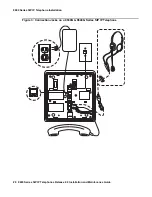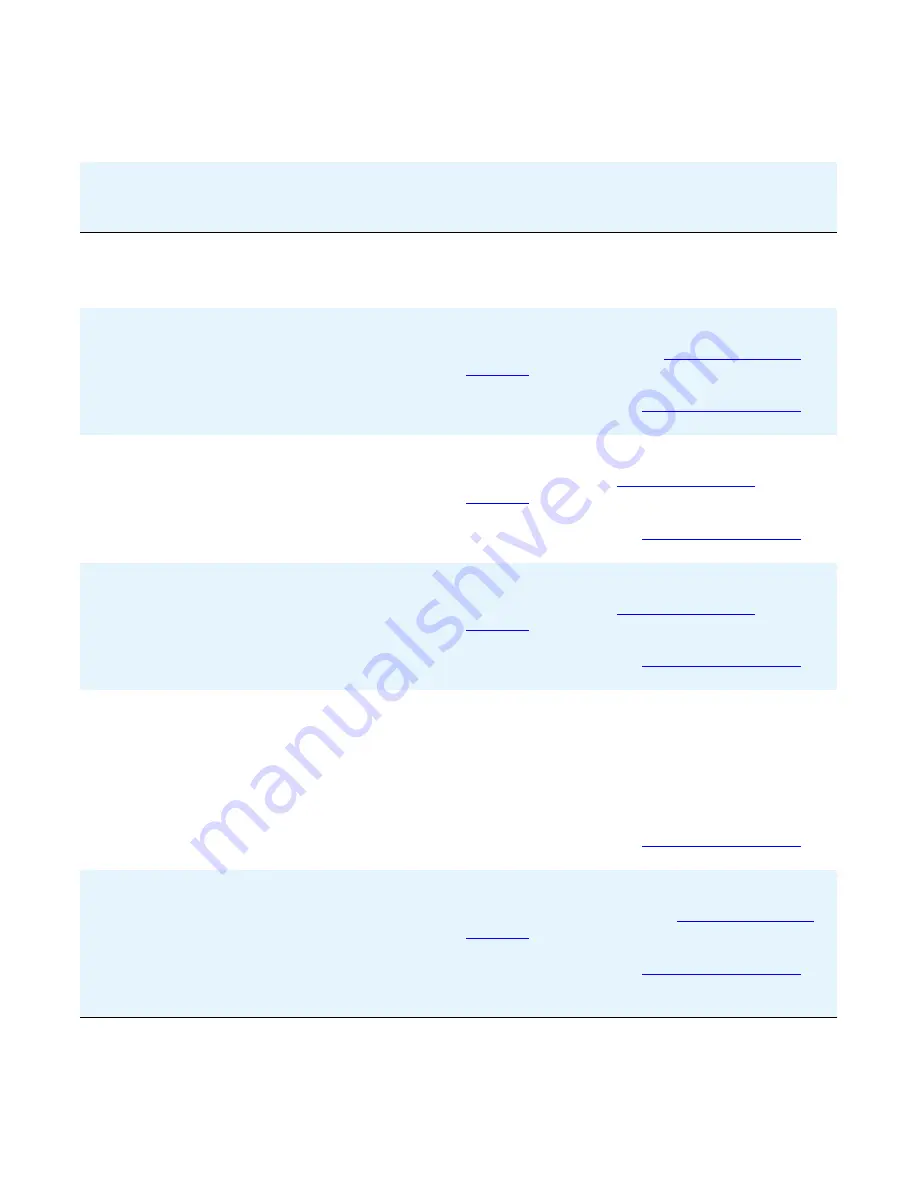
9600 Series SIP IP Telephone Installation
16 9600 Series SIP IP Telephones Release 2.0 Installation and Maintenance Guide
Table 1: H.323 to SIP and SIP to H.323 Conversion Chart
Environment
To convert this
type of
telephone
To this
type of
telephone
Then:
SIP-centric
H.323 factory set
SIP
No action is required because the Signaling
Protocol Identifier (SIG) defaults to SIP. Upon
power-up & network connection, the telephone
automatically downloads the proper SIP files.
SIP-centric
H.323 in use
SIP
Perform the
SIG
Craft procedure to change the
SIG parameter value from “
1
" (H323) to “
default
”
(SIP). For information, see
Signaling Protocol
Identifier
on page 40.
Save the SIG parameter change. Restart the
telephone as covered in
Restart the Telephone
on
page 40.
SIP-centric
SIP
H.323
Perform the
SIG
Craft procedure to change the
SIG parameter value from “
default
” to “
1
" (H323).
For information, see
Signaling Protocol
Identifier
on page 40.
Save the SIG parameter change. Restart the
telephone as covered in
Restart the Telephone
on
page 40.
H.323-centric
H.323 in use
SIP
Perform the
SIG
Craft procedure to change the
SIG parameter value from “
default
” to “
2
" (SIP).”
For information, see
Signaling Protocol
Identifier
on page 40.
Save the SIG parameter change. Restart the
telephone as covered in
Restart the Telephone
on
page 40.
H.323-centric
H.323 factory set
SIP
Connect the telephone to a power source and to
the network.
Press the
Program
softkey as soon as it displays
in the first softkey position to access the
Craft
Access Code Entry
screen. Perform the
SIG
Craft procedure and change the value from
“
default
” to “
2
" (SIP).
Save the SIG parameter change. Restart the
telephone as covered in
Restart the Telephone
on
page 40.
H.323-centric
SIP
H.323
Perform the
SIG
Craft procedure to change the
SIG parameter value from “
2
" (SIP) to “
default
”
(H323). For information, see
Signaling Protocol
Identifier
on page 40.
Save the SIG parameter change. Restart the
telephone as covered in
Restart the Telephone
on
page 40.
Save the change & restart telephone.
Содержание one-X Deskphone Edition
Страница 46: ...Local Administrative Options 46 9600 Series SIP IP Telephones Release 2 0 Installation and Maintenance Guide ...
Страница 70: ...Glossary of Terms 70 9600 Series SIP IP Telephones Release 2 0 Installation and Maintenance Guide ...
Страница 72: ...Related Documentation 72 9600 Series SIP IP Telephones Release 2 0 Installation and Maintenance Guide ...