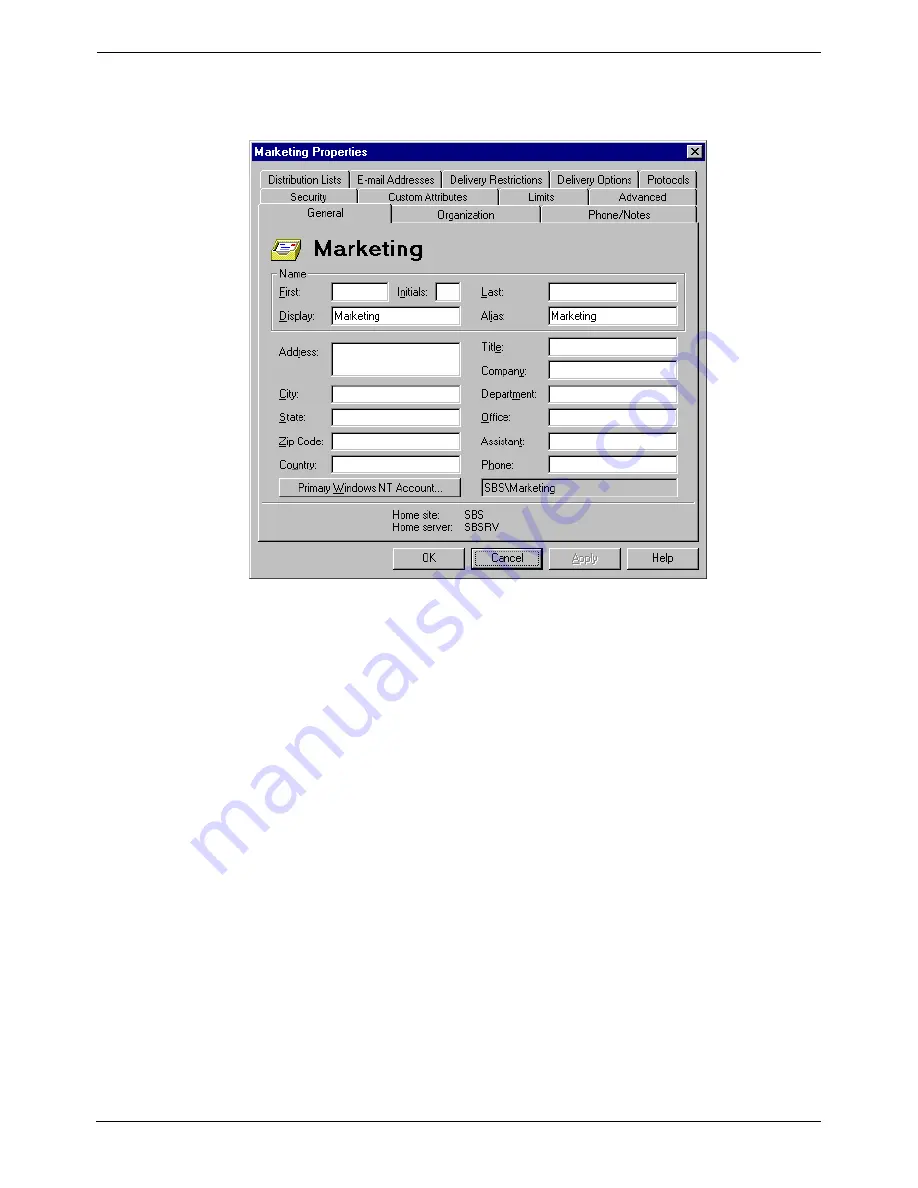
Resource Manager User's Guide
Configuring New User and Mailbox Setup - Page 27
Mailbox Setup
1. From the start menu select programs/Microsoft exchange/exchange
Administrator
2. From the Properties window, select the
General
tab.
3. Enter the e-mail address of the queue e.g. “marketing email” in the First
Name, Display and Alias fields.
4. After making changes click
Apply
and then
OK.
5. To add more e mail address users click
Add
.
6. Ensure that any account used to access the mailbox has the necessary
permissions. This includes the email service account. It may be necessary
to turn on the
Permissions
detail from within the Microsoft Exchange
Administrator before the tab is displayed.
7. Click
Close
.
MultiMedia Module Administrator's Manual
Resource Manager User's Guide - Page 27
40DHB0002USEB – Issue 1a (05/29/2003)
Configuring New User and Mailbox Setup






























