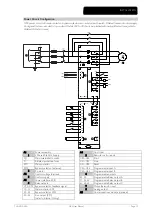PROGRAMMING MENU
710-13019-00A
MVS User Manual
Page 27
2C – Initial Current
Range:
100% - 600% FLC
Default: 400%
Description:
Sets the initial start current level for current ramp starting, as a percentage of motor full load
current. Set so that the motor begins to accelerate immediately after a start is initiated.
If current ramp starting is not required, set the initial current equal to the current limit.
2D – Current Limit
Range:
100% - 600% FLC
Default: 400%
Description:
Sets the current limit for constant current and current ramp soft starting, as a percentage of
motor full load current.
2E – Reserved
Description:
This parameter is reserved for future use.
2F, 2G – Kickstart
Parameter 2F
Kickstart Time
Range:
0 – 2000 milliseconds
Default: 0000 milliseconds
Description:
Sets the kickstart duration. A setting of 0 disables kickstart.
Parameter 2G
Kickstart Level
Range:
100% - 700% FLC
Default: 500%
Description:
Sets the level of the kickstart current.
CAUTION
Kickstart subjects the mechanical equipment to increased torque levels. Ensure the motor, load and couplings
can handle the additional torque before using this feature.
2H – Stop Mode
Options:
Coast To Stop (Default)
TVR Soft Stop
Description:
Selects the stop mode.
2I – Stop Time
Range:
0:00
-
4:00
(
minutes:seconds)
Default: 0 seconds
Description:
Sets the time for soft stopping the motor using timed voltage ramp.
If a main contactor is installed, the contactor must remain closed until the end of the stop time.
3 Auto-Stop
The MVS can be programmed to stop automatically, after a specified delay or at a specified time of day.
WARNING
This function should not be used in conjunction with remote two-wire control.
The soft starter will still accept start and stop commands from the remote inputs or serial communication
network. To disable local or remote control, use parameter 6Q.
3A, 3B – Reserved
Description:
These parameters are reserved for future use.
3C, 3D – Auto-Stop
Parameter 3C
Auto-Stop Type
Options:
Off (Default)
The soft starter will not auto-stop.
Timer
The soft starter will auto-stop after a delay from the next
start, as specified in parameter 3D.
Clock
The soft starter will auto-stop at the time programmed in
parameter 3D.
Description:
Selects whether the soft starter will auto-stop after a specified delay, or at a time of day.
Parameter 3D
Auto-Stop Time
Range:
00:01 - 24:00 (hours:minutes)
Default: 1 minute
Содержание MVS
Страница 1: ......
Страница 67: ...APPENDIX Page 66 MVS User Manual 710 13019 00A ...
Страница 68: ...APPENDIX 710 13019 00A MVS User Manual Page 67 ...
Страница 69: ...APPENDIX Page 68 MVS User Manual 710 13019 00A ...
Страница 70: ...È710 13019 00A ËÍ 7 1 0 1 3 0 1 9 0 0 A ...