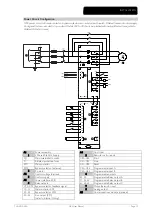KEYPAD AND FEEDBACK
710-13019-00A
MVS User Manual
Page 19
5.1
The Controller
Four-line display for
status and programming details.
Status LEDs
Menu navigation buttons:
Exits the menu or parameter, or cancels a
parameter change.
Enters a menu or parameter, or saves a
parameter change.
Soft starter local control buttons
Menu navigation buttons.
Scroll to the next or previous menu or
parameter, or change the setting of the
current parameter.
Shortcut buttons for quick access to
common tasks.
Alt button. Use with F1 or F2 to open
performance logs or commissioning
tools.
NOTE
When the Controller is powered up, the Ready LED flashes for 5 seconds as part of the initialisation
routine.
5.2
Displays
The Controller displays a wide range of performance information about the soft starter. The top half of the screen shows
real-time information on current or motor power (as selected in parameter 8D). Use the
and
buttons
to
select
the information shown on the bottom half of the screen.
Starter status
User programmable screen
Motor temperature
Current
Motor power
Voltage
Last start information
Date and time
Performance graphs
SCR conduction
Refer to
Operating feedback
on page 51, for further details.
5.3
Menus
Commissioning Menu
The Commissioning Menu provides access to commissioning and testing tools.
To open the Commissioning Menu, press ALT then F2 (Tools) while viewing the metering screens.
Refer to
Commissioning Menu
on page 41, for further details.
Programming Menu
The Programming Menu lets you view and change programmable parameters that control how the MVS operates.
To open the Programming Menu, press the MENU button while viewing the monitoring screens.
You can access the Programming Menu at any time, including while the soft starter is running. Any changes to the start
profile take effect immediately.
To navigate through the Programming Menu:
Section 5
Keypad and Feedback
Содержание MVS
Страница 1: ......
Страница 67: ...APPENDIX Page 66 MVS User Manual 710 13019 00A ...
Страница 68: ...APPENDIX 710 13019 00A MVS User Manual Page 67 ...
Страница 69: ...APPENDIX Page 68 MVS User Manual 710 13019 00A ...
Страница 70: ...È710 13019 00A ËÍ 7 1 0 1 3 0 1 9 0 0 A ...