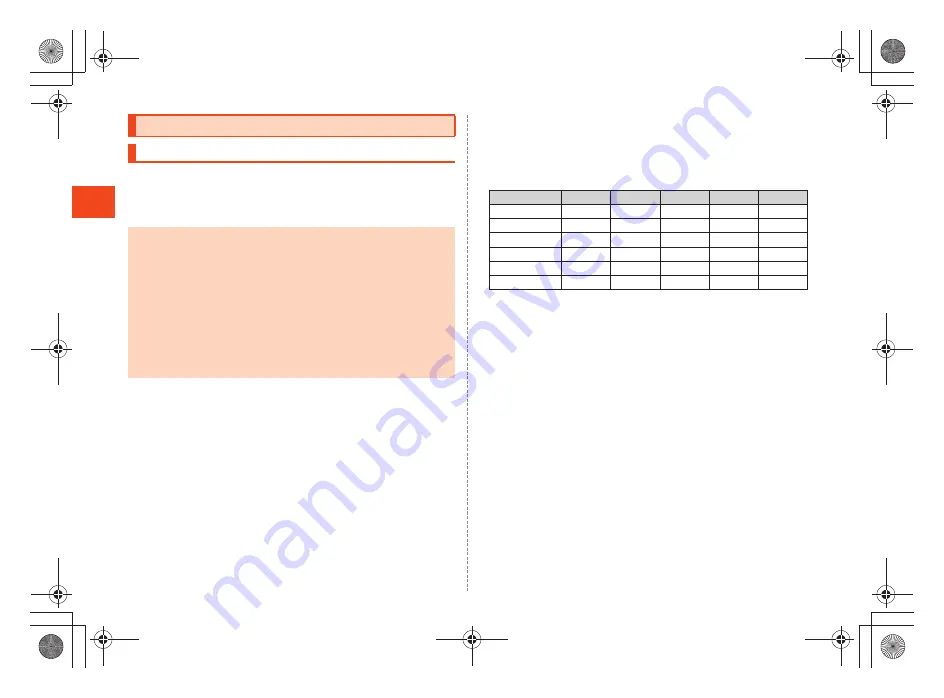
16
~
~
~
~<MFZ>
shx12_e_03.fm
[16/21]
Ge
tt
in
g
R
e
a
d
y
You can set microSD memory card (including microSDHC memory
card) to the INFOBAR C01, and save data. And also you can save
address book, mail messages, bookmarks, etc. in microSD memory
card.
■
Handling Precautions
•
Do not remove the battery pack and do not turn off the INFOBAR
C01 and other equipment while reading, writing, playing, saving or
moving/copying data. It may result in damage to data in the
INFOBAR C01 or microSD memory card or data loss.
•
Do not drop or subject the INFOBAR C01 to vibration or impact with
a microSD memory card inserted. It may result in damage to
recorded data or data loss.
•
Do not insert objects other than microSD memory card such as
liquid, metals or flammable items into the microSD memory card
slot. It may result in a fire, electric shock or malfunction.
•
The following microSD memory cards have been confirmed for
operation based on the criteria by au. For operation confirmation
results of other microSD memory cards, contact each microSD
memory card manufacturer.
<microSD/microSDHC Memory Card>
○
: Confirmed operation
−
: Unconfirmed operation or not for sale
As of November 2011
* 4 GB or more are for microSDHC memory card.
* Operation is confirmed for microSD memory cards that are sold as of November 2011. For
the latest information on operation confirmation, visit the au homepage or contact the
Customer Service Center.
Using microSD Memory Card
microSD Memory Card
•
The maximum file size available on a microSD memory card is 2 GB per file
when saving data to microSD memory card.
•
A microSD memory card initialized on other devices may not be used on the
INFOBAR C01 properly. On the iida Home, tap
Settings
[
microSD & phone
storage
[
Unmount microSD
[
OK
[
Erase microSD
[
Erase microSD
[
Enter Lock No.
[
OK
[
Erase everything
to initialize the microSD
memory card.
•
For operations to play/display data in the microSD memory card, on the iida
Home, tap
Contents Manager
to use Contents Manager.
•
Some files such as copyright protected data may not be played on the
INFOBAR C01 even if they are moved/copied from the PC etc. to a microSD
memory card successfully.
Manufacturer
2 GB
4 GB
8 GB
16 GB
32 GB
Toshiba
○
○
○
○
○
Panasonic
○
○
○
○
○
SanDisk
○
○
○
○
○
ADTEC
○
○
○
○
−
Buffalo
○
○
○
○
○
Sony
○
○
○
○
−
shx12_ue.book 16 ページ 2012年2月16日 木曜日 午後2時56分
Содержание Infobar C01
Страница 1: ...January 2012 Edition ...
Страница 96: ...January 2012 Edition ...






























