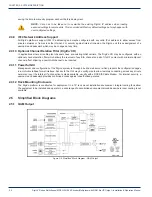CHAPTER 3: FIELD APPLICATIONS
DigiVu
®
Series Multichannel MPEG-2/H.264 Encoder/Multiplexer with QAM &/or IP Output - Installation & Operation Manual
3-1
FIELD APPLICATIONS
3. Field Applications
In this chapter we illustrate some of the common field applications for the DigiVu systems. This listing is not exhaustive and
does not show every combination of channel or program encoding/insertion. Reference to DigiVu infers all DigiVu platforms
unless a specific model is stated.
FYI:
In this guide, reference to DigiVu infers DigiVu 3RU, DigiVu CD 3RU and DigiVu Mini 1RU
unless the model is specifically stated. Reference to DVIS is synonymous with DigiVu as these
products run on the same firmware.
3.1 Chapter Contents
•
“Summary of Insertion Applications”
•
“Analog Channel Insertion vs Digital Channel Insertion”
•
“QAM Insertion Without Decoding”
•
“Insertion Into Under-utilized QAM (Add/Drop)”
•
•
“Local Content Back Haul Over IP”
3.2 Summary of Insertion Applications
3.2.1 Insertion of a Carrier Into a Blank or Empty Channel Spectrum
It is possible to insert the DigiVu QAM carrier into spectrum space left intentionally blank without the use of a channel deletion
filter. Generally the two scenarios for insertion are in between existing adjacent system channels and at the upper edge of the
cable system passband.
“QAM Insertion Without Decoding” on page 3-3
3.2.2 Insertion of a Carrier with use of a Deletion Filter to Remove an Existing Carrier
Using the optional channel deletion filter, the target system channel may be effectively removed to make space for the inserted
channel. In this case, adjacent system channels are minimally affected through the DigiVu “Brick Wall” channel dropping filter
technology.
“Insertion into Locally Deleted QAM” on page 3-4
3.2.3 Digital Program Insertion into an Existing QAM with Existing Programs
This application is intended for ‘in the clear’ or encrypted QAM channels that have programming that is able to be sacrificed
or for QAM channels that are designed for this program insertion feature. Encrypted programs will be replaced with an ‘in the
clear’ program.
“Insertion into Under-utilized QAM (Add/Drop)” on page 3-4
3.2.4 IP Video Content Insertion
This application uses the DigiVu encoding capability with IP output to locally insert programming into an IPTV property or
remote hub for distribution or Headend encoding application.
“IP Video Content Insertion” on page 3-5
3.2.5 Video Back Haul Schemes
These applications uses the DigiVu encoding capability with IP output, QAM output to haul a special remote origination
program to a hub for distribution.