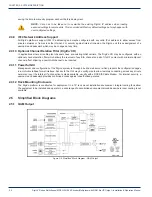CHAPTER 2: SYSTEM DESCRIPTION
2-4
DigiVu
®
Series Multichannel MPEG-2/H.264 Encoder/Multiplexer with QAM &/or IP Output - Installation & Operation Manual
saving the time to manually program each unit before deployment.
NOTE:
Care has to be taken not to overwrite the existing DigiVu IP address when loading
exported settings to remote units. This is avoided with factory default settings but may happen with
user configured settings.
2.4.9 IPv4 Network Address Support
All DigiVu platforms support IPv4 IP addressing and maybe configured with any valid IPv4 address to allow access from
private networks or from across the internet. For security against internet intrusion, the DigiVu unit forces assignment of a
username and password which may be changed at any time.
2.4.10 Optional Channel Deletion Filter (DigiVu
®
CD)
In applications where all cable plant channels have pre-existing QAM carriers, The DigiVu CD may be configured with an
optional channel deletion filter which allows the removal of any EIA channel and all of it’s RF content with minimal adjacent
channel affect, allowing a new QAM channel to be inserted.
2.4.11 Powerful GUI
Management and configuration of the DigiVu system is through a built-in web server which presents the configuration pages
in an intuitive tabbed format interface. Access to the GUI may be configured to allow remotely connecting across any private
network or over the Internet if a connection is made available, usually with a DOCSIS Cable Modem. For internet security, a
username and password provides controlled access against unauthorized persons.
2.4.12 Rack Mounting Enclosure
The DigiVu platform is constructed for deployment in a 19” rack mount installation environment. Integral cooling fans allow
the equipment to be installed and operate in a wide range of uncontrolled environmental conditions where room cooling is not
available.
2.5
Simplified Block Diagrams
2.5.1 QAM Output
Figure 2-4:
Simplified Block Diagram - QAM Output