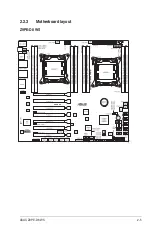1-6
Chapter 1: Product introduction
Serial ATA III technology
The motherboard supports the Serial ATA III technology through the Serial ATA
interface and Intel
®
C602 chipset, delivering up to 6Gb/s data transfer rates.
Additionally, get enhanced scalability, faster data retrieval, double the bandwidth of
current bus systems.
Extra SATA 6.0 Gb/s Support
The Intel
®
C602 Express Chipset natively supports the next-generation Serial ATA
(SATA) interface, delivering up to 6.0 Gb/s data transfer. ASUS provides extra
SATA 6.0 Gb/s ports with enhanced scalability, faster data retrieval, and double the
bandwidth of current bus systems.
Complete USB 3.0 Integration
ASUS facilitates strategic USB 3.0 accessibility for both the front and rear panel
– 4USB 3.0 ports in total. Experience the latest plug & play connectivity at speeds
up to 10 times faster than USB 2.0. The Z9PE-D8 WS affords greater convenience
to high speed connectivity.
Temperature, fan, and voltage monitoring
The CPU temperature is monitored to prevent overheating and damage. The
system fan rotations per minute (RPM) is monitored for timely failure detection.
The chip monitors the voltage levels to ensure stable supply of current for critical
components.
1.4.2
Innovative ASUS features
ASUS Fan Speed control technology
The ASUS Fan Speed control technology smartly adjusts the fan speeds according
to the system loading to ensure quiet, cool, and efficient operation.
Best graphics performance for 4-way NVIDIA
®
GeForce
®
SLI™
Native second generation PCI-Expressx16 4-way SLI™ offers the fastest and most
reliable graphics performance ever. It's ideal for professional use in mechanical,
architectural, interior design, aeronautics, audio and video design applications.
Additionally, this ample graphics power can easily run even the most demanding
PC games in full detail for enhanced entertainment.
Quick Gate
Quick Gate is a vertical USB connector on the motherboard, allowing you to install
USB devices directly with no messy cables. This stops important data storage
devices from breaking off unexpectedly. Z9PE-D8 WS with this unique design
provides a convenient and safe way to install data and applications on your PC.
Содержание Z9PE-D8 WS
Страница 1: ...Motherboard Z9PE D8 WS ...
Страница 15: ...1 Product introduction This chapter describes the motherboard features and the new technologies it supports ...
Страница 22: ...1 8 Chapter 1 Product introduction ...
Страница 27: ...ASUS Z9PE D8 WS 2 5 2 2 3 Motherboard layout Z9PE D8 WS ...
Страница 51: ...ASUS Z9PE D8 WS 2 29 2 9 Connectors 2 9 1 Rear panel connectors ...
Страница 63: ...ASUS Z9PE D8 WS 2 41 17 ASMB6 header ASMB6 This connector supports the ASUS Server Management Board 6 series ...
Страница 64: ...2 42 Chapter 2 Hardware information ...
Страница 65: ...3 Chapter 3 Powering up This chapter describes the power up sequence and ways of shutting down the system ...
Страница 66: ...ASUS Z9PE D8 WS Chapter summary 3 3 1 Starting up for the first time 3 3 3 2 Powering off the computer 3 4 ...
Страница 195: ...ASUS Z9PE D8 WS 6 29 9 Click Finish to complete the installation ...
Страница 198: ...6 32 Chapter 6 Driver installation 6 Click Finish to complete the installation and exit the wizard ...
Страница 201: ...ASUS Z9PE D8 WS 6 35 7 Click Install to begin installation 8 Click Finish to complete the installation ...
Страница 222: ...Appendix summary A ASUS Z9PE D8 WS A 1 Z9PE D8 WS block diagram A 3 ...
Страница 223: ...ASUS Z9PE D8 WS A 3 A 1 Z9PE D8 WS block diagram ...
Страница 224: ...A 4 Appendix A Reference information ...