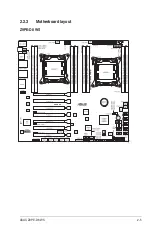xiv
*Refer to ASUS Server AVL for latest update.
**Specifications are subject to change without notice.
Internal I/O Connectors
1 x USB 3.0/2.0 connector support additional 2 USB ports
(19-pin)
2 x USB 2.0/1/1 connectors support additional 4 USB ports
2 x USB 2.0/1.1 type A vertical ports
6 x SATA 6Gb/s connectors
8 x SATA 3Gb/s connectors
2 x CPU Fan connector (4-pin)
6 x Chassis Fan connectors (4-pin)
2 x IEEE1394a headers
2 x Serial Port headers
1 x RAID key header
1 x ASMB6-iKVM connector
1 x VGA connector
1 x Front panel audio connector(AAFP)
1 x AUX panel header
1 x SMBus headers
1 x S/PDIF Out header
1 x Clear CMOS header
1 x 24-pin EATX Power connector
2 x 8-pin EATX 12V Power connectors
1 x 4-pin EZ_PLUG Power connector(s)
1 x System Panel
1 x PWR button
1 x Reset button
BIOS Features
64 Mb Flash ROM, UEFI BIOS, PnP, DMI2.0, WfM2.0,
SM BIOS 2.6, ACPI 2.0a, Multi-language BIOS, ASUS EZ
Flash 2, ASUS CrashFree BIOS 3
Manageability
WfM 2.0, DMI 2.0, WOL by PME, WOR by PME, PXE
Accessories
6 x Serial ATA 6Gb/s cables
8 x Serial ATA 3Gb/s cables
1 x ASUS 4-Way SLI bridge connector
1 x ASUS 3-Way SLI bridge connector
1 x ASUS SLI bridge connector
1 x 2-port USB2.0 + 1394 bracket
2 x COM port bracket
I/O Shield
User’s manual
Support DVD
Drivers
ASUS Utilities
ASUS Update
Form Factors
EEB Form Factor, 12”x 13”
Z9PE-D8 WS specifications summary
Содержание Z9PE-D8 WS
Страница 1: ...Motherboard Z9PE D8 WS ...
Страница 15: ...1 Product introduction This chapter describes the motherboard features and the new technologies it supports ...
Страница 22: ...1 8 Chapter 1 Product introduction ...
Страница 27: ...ASUS Z9PE D8 WS 2 5 2 2 3 Motherboard layout Z9PE D8 WS ...
Страница 51: ...ASUS Z9PE D8 WS 2 29 2 9 Connectors 2 9 1 Rear panel connectors ...
Страница 63: ...ASUS Z9PE D8 WS 2 41 17 ASMB6 header ASMB6 This connector supports the ASUS Server Management Board 6 series ...
Страница 64: ...2 42 Chapter 2 Hardware information ...
Страница 65: ...3 Chapter 3 Powering up This chapter describes the power up sequence and ways of shutting down the system ...
Страница 66: ...ASUS Z9PE D8 WS Chapter summary 3 3 1 Starting up for the first time 3 3 3 2 Powering off the computer 3 4 ...
Страница 195: ...ASUS Z9PE D8 WS 6 29 9 Click Finish to complete the installation ...
Страница 198: ...6 32 Chapter 6 Driver installation 6 Click Finish to complete the installation and exit the wizard ...
Страница 201: ...ASUS Z9PE D8 WS 6 35 7 Click Install to begin installation 8 Click Finish to complete the installation ...
Страница 222: ...Appendix summary A ASUS Z9PE D8 WS A 1 Z9PE D8 WS block diagram A 3 ...
Страница 223: ...ASUS Z9PE D8 WS A 3 A 1 Z9PE D8 WS block diagram ...
Страница 224: ...A 4 Appendix A Reference information ...