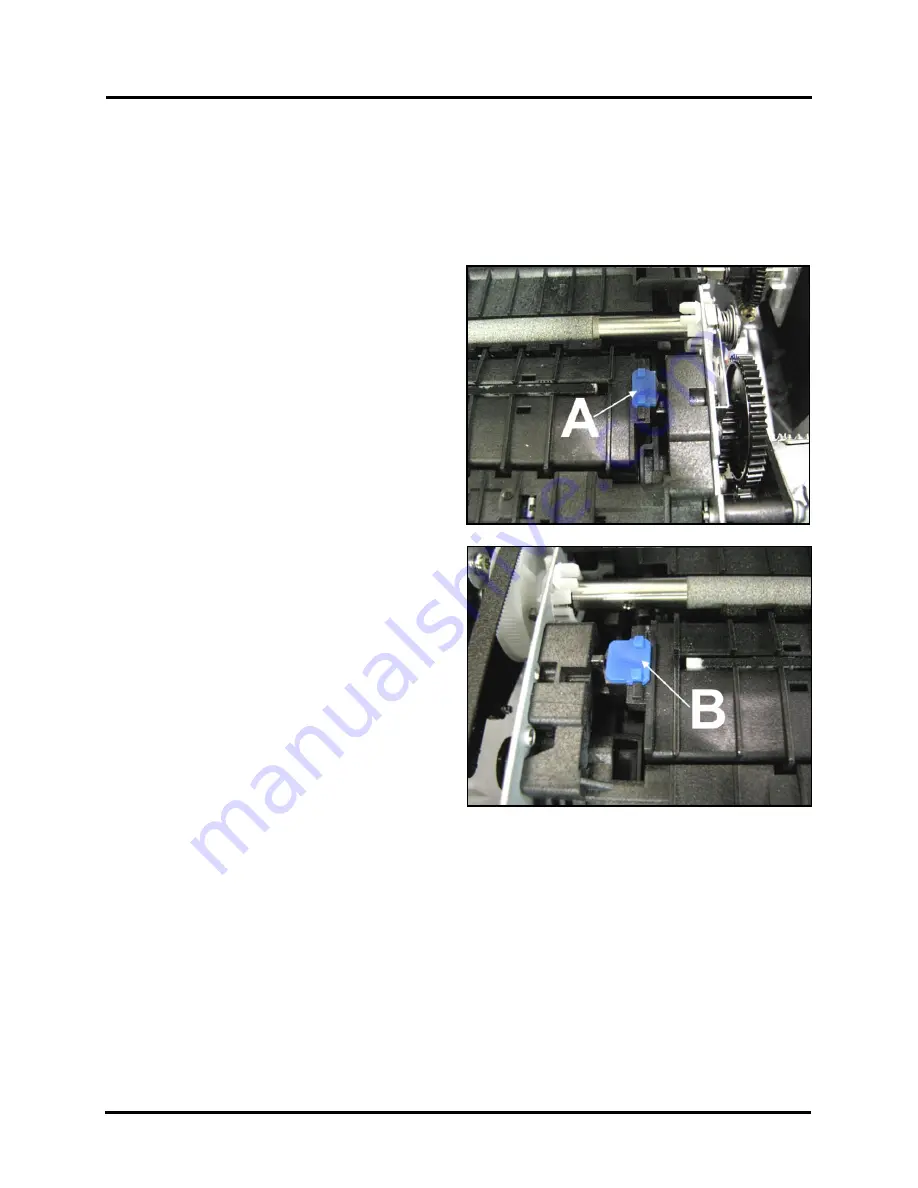
SECTION 2
ASSEMBLE/INSTALL PRINTER
32
Install/Remove Envelope Attachment Spacers
Install Envelope Attachment Spacers if you are printing large volumes of envelopes.
Remove Spacers if you are primarily printing sheet stock.
DO NOT
use spacers without Envelope Attachment (
Head Media Guide
).
Install:
1.
Insert right-hand Spacer (
smaller
) into hole in
Service Station Platen
[A]
.
2.
Insert left-hand Spacer (
larger
) in
hole on left end of Service Station Platen
[B].
3.
Wipe Printhead Nozzles end to end using
distilled water and a damp lint-free cloth.
Close and latch Printhead Clamshell.
Close Top Cover.
Remove:
1.
Carefully pull out right-hand Spacer (
smaller
)
in hole in Service Station Platen
[A]
.
2.
Carefully pull out left-hand Spacer (
larger
) in
hole on left end of Service Station Platen
[B].
3.
Wipe Printhead Nozzles end to end using
distilled water and a damp lint-free cloth.
Close and latch Printhead Clamshell.
Slide and latch Print Engine back into cabinet.
Close Side Door. Return Duplex Feeder to
double-sided printing position.
NOTE: When removing Head Media Guide or
servicing or replacing Service Station,
DO NOT discard Spacers, remove and save or reuse.
Содержание M1DX
Страница 6: ......
Страница 96: ......
Страница 97: ...Copyright 2016 ASTRO MACHINE CORP Elk Grove Village IL 60007 09 22 2016 Part Number 200 M1DX ...
















































