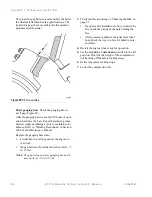C
H A P T E R
4
D
I S P L A Y I N G
M
A C H I N E
D
A T A
9 4
6 7 1 0 D G
R I N D E R
O
P E R A T O R
S
A F E T Y
M
A N U A L
1 0 9 4 0 1 B
Cleaning the Display
Clean the display with an LCD cleaning solution avail-
able in many stores. Use a lightly dampened, lint-free,
non-abrasive cloth when wiping the display.
Important
Avoid scratching the screen. Do not wipe or clean
a dry display.
Display Icons
The icons listed in Table 6 are displayed on several
pages.
Home Icon
On all pages, except for the Main menu
page, you can return to the Machine Status
(Home) page by touching the “home” icon
at the bottom left corner of the screen, when
it is available
Antennae signal
The antennae signal appears on most pages to indicate a
connection with the remote transmitter:
•
Green = transmitter connected
•
Red = no signal, transmitter not connected
Table 6:
Display Icons
Engine
Oil
Electrical
Feed
Information
Air Bag
Antennae Signal
Remote Transmitter
Clutch
Fan
Inlet Air Temperature
Coolant Temperature
Fuel
Fuel Pressure
Back (Left) Arrow
(previous page)
Hydraulic Oil Temperature
Содержание Peterson 6710D
Страница 6: ...C O N T E N T S 4 67 1 0 D G R I N D E R O P E R A T O R SA F E T Y M A N U A L 109401B ...
Страница 10: ...A B O U T TH I S M A N U A L 8 67 1 0 D G R I N D E R O P E R A T O R SA F E T Y M A N U A L 109401B ...
Страница 158: ...16 2 67 1 0 D G R I N D E R O P E R A T O R SA F E T Y M A N U A L 109401B ...
Страница 166: ...I N D E X 17 0 67 1 0 D G R I N D E R O P E R A T O R SA F E T Y M A N U A L 109401B ...
Страница 167: ......