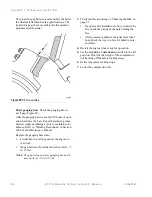C
H A P T E R
3
O
P E R A T I N G
T H E
6 7 1 0 D
7 6
6 7 1 0 D G
R I N D E R
O
P E R A T O R
S
A F E T Y
M
A N U A L
1 0 9 4 0 1 B
Automatic Control
The Peterson Adaptive Control System is in operation
any time the feed system is running.
Auto Down Pressure
The Auto Down Pressure function applies a brief down-
pressure pulse every 6 seconds.
Auto Down Pressure aids most material settings but is
especially useful when grinding brushy or highly com-
pressible feed material, such as branches and leaves.
To start or stop Auto Down Pressure:
Press
AUTO
DOWN
PRESSURE
on the control panel.
To manually control the compression roll
height and downward pressure:
•
On the remote transmitter, press
ROLL
DOWN
to
increase the material compression force.
OR
:
On the control panel, rotate the
MATERIAL
COM
-
PRESSION
switch to the
ROLL
DOWN
position.
•
On the remote transmitter, press
ROLL
UP
to raise
the compression roll.
OR
:
On the control panel, rotate the
MATERIAL
COM
-
PRESSION
switch to the
ROLL
UP
position.
1
DANGER
Thrown materials and exposed rotor hazard.
Peterson grinders are designed to minimize
thrown material in the designated hazard zone in
front of the grinder hopper.
The normal compression roll height is limited by
the machine control system so that material that
could be thrown from the grinder by the rotor
should impact the compression roll.
• Do not raise the compression roll housing
higher than the sidewalls while the rotor is turn-
ing or the while clutch is engaged.
Failure to follow these instructions may result in
serious injury.
Monitoring the Machine While
Grinding
While the engine is running and material is being fed or
processed, periodically do the following checks:
•
Check engine conditions, including engine coolant
temperature, under load and without a load.
•
Check temperature, pressure, and level of the
hydraulic oil at the main tank.
N
OTE
:
If hydraulic oil temperature reaches 190°F
(88°C) or above, shut down and determine the
cause
.
•
Check for too much material spilling off the sides of
the conveyor.
•
Check for unusual vibration and noise.
Removing Jams
For instructions on clearing a jam, see the Processor
section of the
6710D Maintenance Manual
.
Important
Do not try to use the clutch to clear a jam. Trying to
use the clutch to clear a jam causes the clutch to go
into a heat-triggered lockdown, preventing the
clutch from engaging until it cools. Using the
clutch to clear jams rarely works.
Recovering from a Feed Auto
Shutdown
If a large or ungrindable object causes the IRS limit
switch to trip, the feed system stops, then reverses for a
few seconds, and then stops. The engine speed drops to
low idle.
To recover from a feed system shutdown:
Inspect the machine for damage. If necessary, disengage
the clutch and shut down the machine.
•
If no damage or shutdown has occurred, you can
increase engine speed and press
FEED
forward to
begin operating again.
•
If damage has occurred or the engine has shut
down, lock out and inspect the machine.
Содержание Peterson 6710D
Страница 6: ...C O N T E N T S 4 67 1 0 D G R I N D E R O P E R A T O R SA F E T Y M A N U A L 109401B ...
Страница 10: ...A B O U T TH I S M A N U A L 8 67 1 0 D G R I N D E R O P E R A T O R SA F E T Y M A N U A L 109401B ...
Страница 158: ...16 2 67 1 0 D G R I N D E R O P E R A T O R SA F E T Y M A N U A L 109401B ...
Страница 166: ...I N D E X 17 0 67 1 0 D G R I N D E R O P E R A T O R SA F E T Y M A N U A L 109401B ...
Страница 167: ......