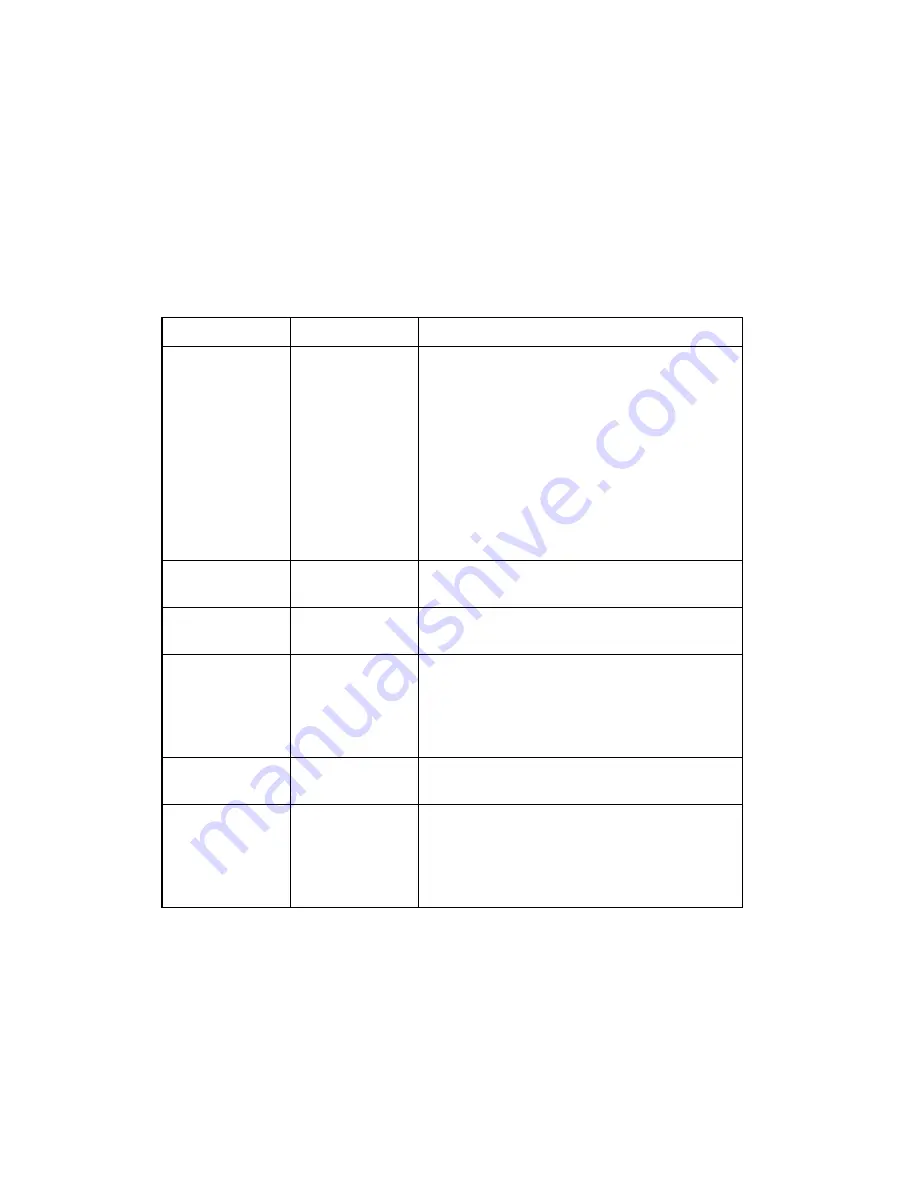
68
Premmia GL Series
Advanced CMOS Setup Menu{xe “Plug and Play
O/S”}{xe “Operating system”}{xe “PCI
configuration”}{xe “NumLock”}{xe “Advanced menu”}
Feature
Options
Description
1
st
Boot Device
2
nd
Boot Device
3
rd
Boot Device
Disabled
IDE-0
IDE-1
IDE-2
IDE-3
Floppy
LS-120/ZIP
ATAPI ZIP
CDROM
SCSI
NETWORK
Use this to set the order the computer uses to
check drives for an operating system when it is
turned on.
The default settings depend on which devices
are installed.
BootUp Num-
Lock
On†
Off
Sets the status of the
NumLock
key when the
computer is turned on.
Floppy Drive
Swap
Disabled†
Enabled
If you have two diskette drives installed, this
allows you to swap the drive letters.
Floppy Drive
Seek
Disabled†
Enabled
If this is enabled, the computer checks the
diskette drive for a bootable diskette each time
it is turned on. Disabling this ignores the
diskette drive, allowing the computer to start
faster.
PS/2 Mouse
Support
Enabled†
Disabled
Enables the built-in PS/2 mouse port.
Initial Display
Mode
Absent
VGA/EGA†
CGA40x25
CGA80x25
Mono
Sets the video mode used to display the power-
on messages.
Содержание PREMMIA GL Series
Страница 1: ...Operator s Guide ...
Страница 13: ...Premmia GL Series 13 B D E F G H I J K L M N P R A C Q O ...
Страница 44: ...44 Premmia GL Series E Primary IDE J PCI card slots ...
Страница 93: ...Premmia GL Series 93 ...
Страница 95: ...Premmia GL Series 95 ...
















































