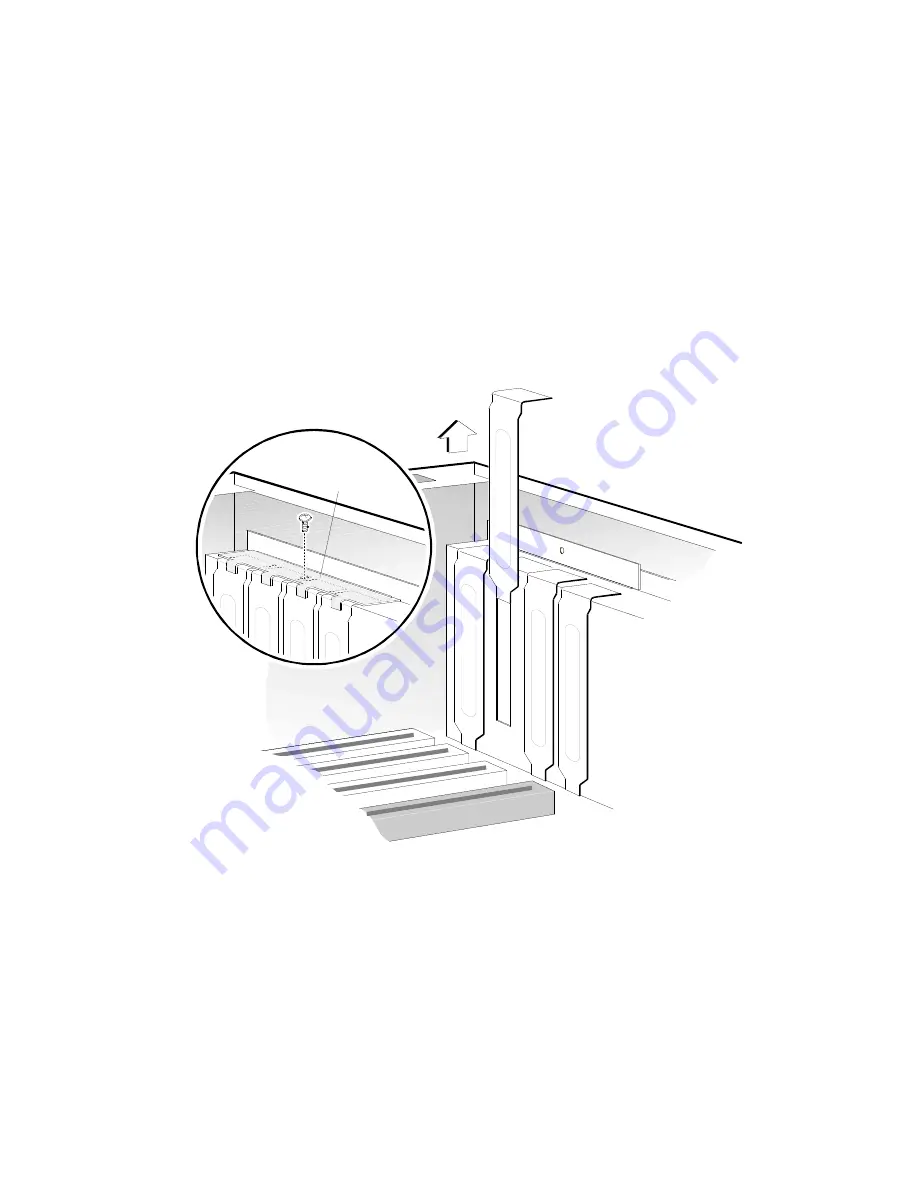
Premmia GL Series
57
Installing an Option Card
1. Follow the instructions on page 41 to remove the system cover.
2. Remove the screw from the middle of the slot cover retaining clip.
3. Rotate the slot cover retaining clip until it is clear of the expansion slots.
4. Slide the slot cover away from the card rack and lift it out. Save the slot cover in
case you need to remove the card.
Retaining clip
(closed)
5. Remove the option card from its wrapper and place it on a grounded, static-free
surface, component-side up.
6. Set any card jumpers or switches according to the manufacturer’s instructions.
Содержание PREMMIA GL Series
Страница 1: ...Operator s Guide ...
Страница 13: ...Premmia GL Series 13 B D E F G H I J K L M N P R A C Q O ...
Страница 44: ...44 Premmia GL Series E Primary IDE J PCI card slots ...
Страница 93: ...Premmia GL Series 93 ...
Страница 95: ...Premmia GL Series 95 ...
















































