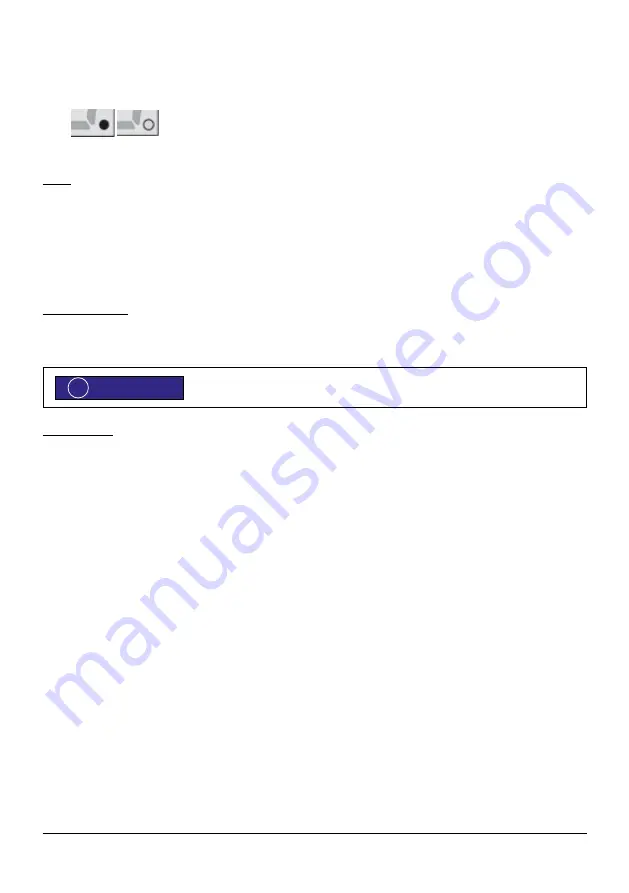
24
Tensor
7.2
Setup mode I-ACT (PMR)
1. Slide switch to MANU (2).
2. Hold down button MENU (3) at least 2 seconds.
The left point flashes. The controller stands in the 1. menu level and waiting for further commands.
Survey
The microprocessor controller I-ACT (PMR) can perform the following tasks:
•
Set left and right end position
•
Set handling shortly before reaching an end position and switching on and off of the motor
•
Enter voltage and current values for the end positions
•
Activate message output
Buttons and switches
In the setup mode the buttons have different functions in the three menu levels. The two points display the menu level, in which the
controller is currently working.
By changing the switch from manual to automatic the setup mode is left without saving a
currently revised parameter value.
Start setup mode
1. Slide switch to „MANU“.
2. Hold down button [M] at least 2 sec.
The setup for parameter setting is turned on, the display shows the first menu item.
E
.
L
Setup mode active, 1. menu level in display.
To exit the programming mode, slide switch back to "AUTO".
ADVICE
!
Содержание TENSOR
Страница 1: ...Original declaration of incorporation with manual for ARIS actuator Tensor TE1512DE01 Stellantriebe ...
Страница 6: ...6 Tensor 3 3 Dimensions F05 Ø50 F03 Ø36 50 65 M6x9 M6x9 M5x9 25 25 60 63 86 153 Tensor S ...
Страница 7: ...7 Tensor M6x11 M6x11 F05 Ø50 50 65 25 25 153 86 40 60 63 82 Tensor M ...
Страница 31: ......























