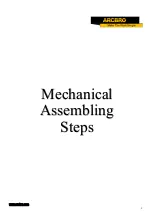22
[CONTROL] interface set
-
Auto Pneumatic (Plasma) Mode
a.
Press [
F4
] to enter [
CONTROL
] interface.
b. Set the
1st Row = 1
(We define
“
Plasma
”
mode in system as the pneumatic mode for thin sheet cut.)
c. Then press [
F7
] to save this set.
Note:
DO NOT change it randomly.
Go to Main interface, Press [
F4
] to enter [
SETUP
] interface.