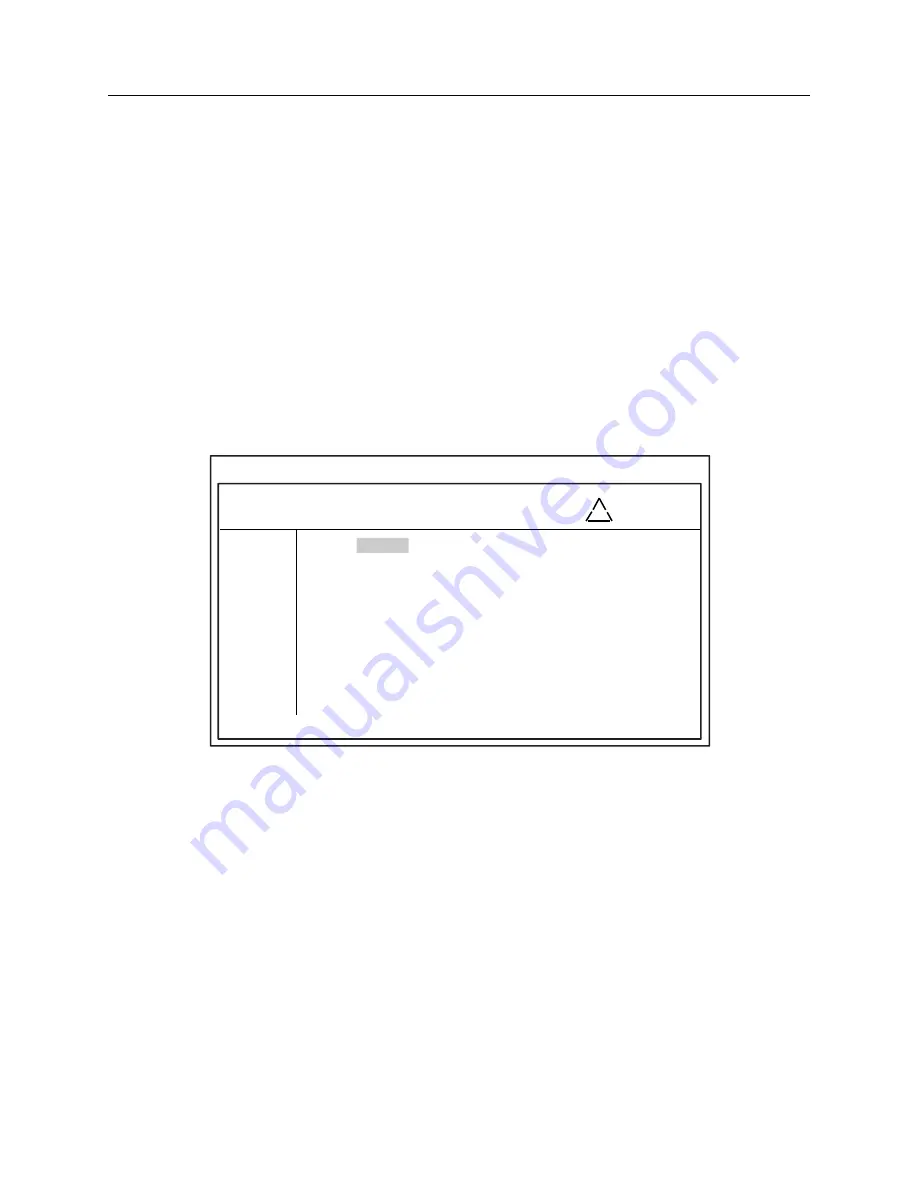
B.11 NTP/PTP Server
165
Useful Keys for Console Navigation
Arrow Keys
–
navigate up, down, left, and right
Enter
–
accept the current selection
SPACE
–
accept the current selection except in edit fields (same as Enter)
Tab
–
cancel an edit/change
Q or q
–
select the Logout menu item
Use the cursor keys to navigate the console elements.
System Configure Page
Figure B.27 illustrates the System configuration page for the NTP/PTP Server. It includes configuring for
HTTP or HTTPS (see next section), enabling session time outs for the web interface and console, responding
to ping requests and setting your time zone. Time zone setting only changes the time as it is read on the
clock display. Just as the receiving device must convert the NTP/PTP time as it arrives at the device to
local time zone, so the clock can display local time.
User -- ssh clockoption@(IP address) -- 80x24
Time Protocol Server
ARBITER
SYSTEMS
NTP
PTP
SNMP
Clock
Network
[ System ]
Support
Logout
Status [ Configure ] Password | Update | Reboot
Web Interface
(*) HTTP ( ) HTTPS Port [80 ]
[ ] Enable Session Timeout
Console Interface
[ ] Enable Session Timeout
Miscellaneous
[X] Respond to Ping Requests
Time Zone Setting [PST8PDT7]
Apply Reset
Figure B.27: System Configure Page Using SSH
Configure HTTPS Page
To configure the HTTPS page you must use the Web Interface. For more information see Section B.11.3.
Time Zone Setting
Values placed in this box determine the time zone offset from UTC. In this example, PST8 means Pacific
Standard Time, which is 8 hours earlier than UTC. PDT7 means that Pacific Daylight Time is 7 hours
earlier than UTC. For additional information on regional offsets, see Section B.11.7.
Configure Session Timeouts
From the System Configure page, use the cursor keys to navigate to the specific timeout feature (either Web
Interface or Console Interface) and press ENTER to select. Press ENTER again to deselect.
Содержание 1200B
Страница 4: ...iv ...
Страница 135: ...A 3 Physical Dimensions 117 Figure A 2 Suggested Mounting of the GNSS Surge Arrester ...
Страница 143: ...B 7 Four Fiber Optic Outputs 125 Figure B 4 Jumper Locations ...
Страница 145: ...B 8 8 Channel High Drive IRIG B Amplifier 127 Figure B 5 8 High Drive Outputs Jumper Locations ...
Страница 161: ...B 10 Four Additional Outputs and Dry Contacts 25 50 Vdc 143 Figure B 7 Option Connector Signal Locations ...
Страница 212: ...Appendix E Statement of Compliance The following page is a statement of compliance that includes Model 1201B and 1201C ...
















































