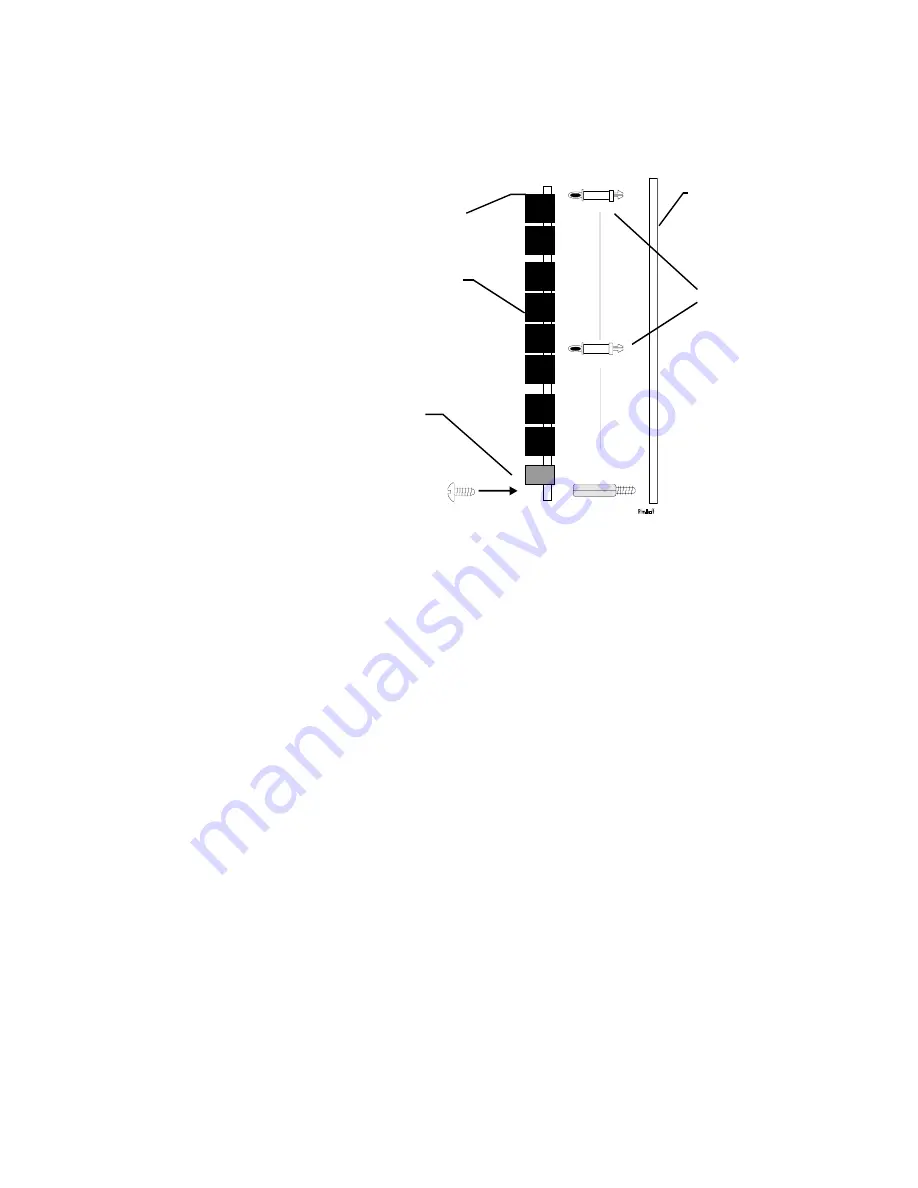
Option Module Installation
Installation
IQ-301 PN 50036:F 10/29/2001
63
2.10.3 Installing an RTM-8 Module
Install the RTM-8 module onto the CPU board as follows:
1. Insert the two nylon standoffs (provided) into the holes located on the right-side
edge of the main circuit board (Figure 46).
Figure 46 RTM-8 Relay Module
2. Carefully align the pins on the circuit board with the connector on the option
board; then, press firmly on the option board until it locks in place on the standoffs.
3. Stick the provided terminal identification labels onto the option module.
4. Use the screw supplied to fasten the module to the CPU board using the hole on the
upper right-hand corner of RTM-8 module (when the board is in place for
installation) and the corresponding hole on the CPU board.
5. Configure the RTM-8 module, using Figure 47 as a reference.
Figure 47 shows electrical connections for the RTM-8 module.
Insert screw here
Use metal
screw and
standoff here
RTM-8 Module
Standoffs
CPU Board
Содержание AUTOPULSE IQ-301
Страница 195: ...IQ 301 PN 50036 F 10 29 2001 195...

































