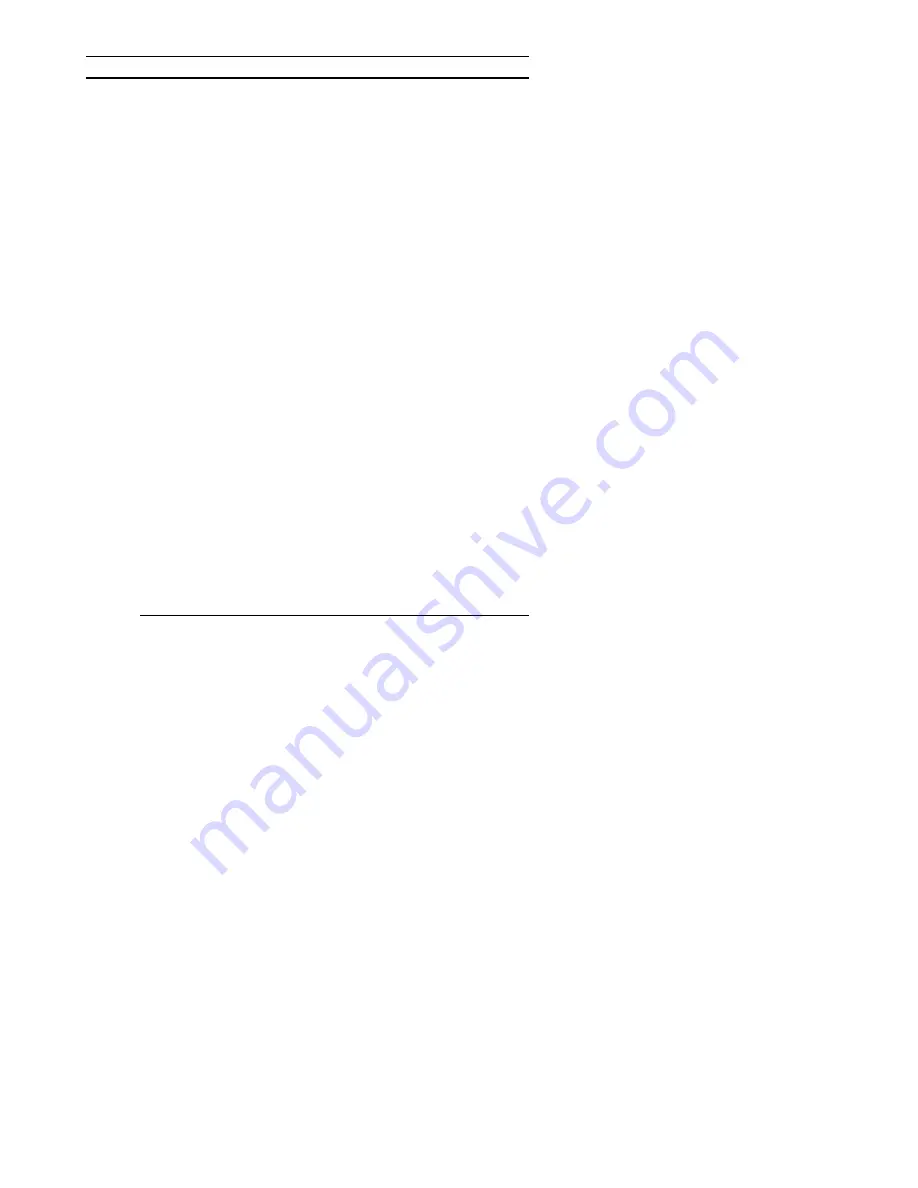
Excalibur PCI Pentium ISA Motherboard User's Guide
47
Step 12 Test and Configure
Review the following points before powering up:
_
make sure that all adapter cards are seated properly,
_
make sure all connectors are properly installed,
_
if the upgrade processor is used, make sure it is seated properly,
_
make sure there are no screws or other foreign material on the motherboard,
_
plug the system into a surge-protected power strip, and
_
make sure blank back panels are installed on the back of the chassis to minimize RF emissions.
Start the Test
Plug everything in and turn on the switch. If there are any signs of a problem, turn off the unit immediately. Reinstall
the connectors. Call American Megatrends Technical Support at 404-246-8600 if there are problems.
AMIBIOS Errors
If the system operates normally, a display should appear on the monitor. AMIBIOS Power On Self Test (POST)
should execute. If POST does not run successfully, it will beep or display error messages.
Beeps indicate a serious problem with the system configuration or hardware. The Beep Code (see page 50) indicates
the problem. Make sure the affected part is properly seated and connected. An error message is displayed if the error is
less serious. Recheck the system configuration or the connections.
Configure the System
Run AMIBIOS Setup. You must enter the requested information and save the configuration data in CMOS RAM. The
system will then reset, run POST, and boot the operating system. See page 61 for information on configuring the
system via Standard Setup.
Содержание Excalibur PCI
Страница 5: ...Excalibur PCI Pentium ISA Motherboard User s Guide 5 ...
Страница 7: ...Excalibur PCI Pentium ISA Motherboard User s Guide 7 ...
Страница 17: ...Excalibur PCI Pentium ISA Motherboard User s Guide 17 ...
Страница 19: ...Excalibur PCI Pentium ISA Motherboard User s Guide 19 ...
Страница 27: ...Excalibur PCI Pentium ISA Motherboard User s Guide 35 ...
Страница 52: ...Chapter 5 AMIBIOS POST 48 ...
Страница 60: ...Chapter 5 AMIBIOS POST 56 ...
Страница 64: ...Chapter 6 WinBIOS Setup 60 ...
Страница 82: ...Chapter 6 WinBIOS Setup 78 ...
Страница 86: ...Chapter 6 WinBIOS Setup 82 ...
Страница 88: ...Chapter 6 WinBIOS Setup 84 ...
















































