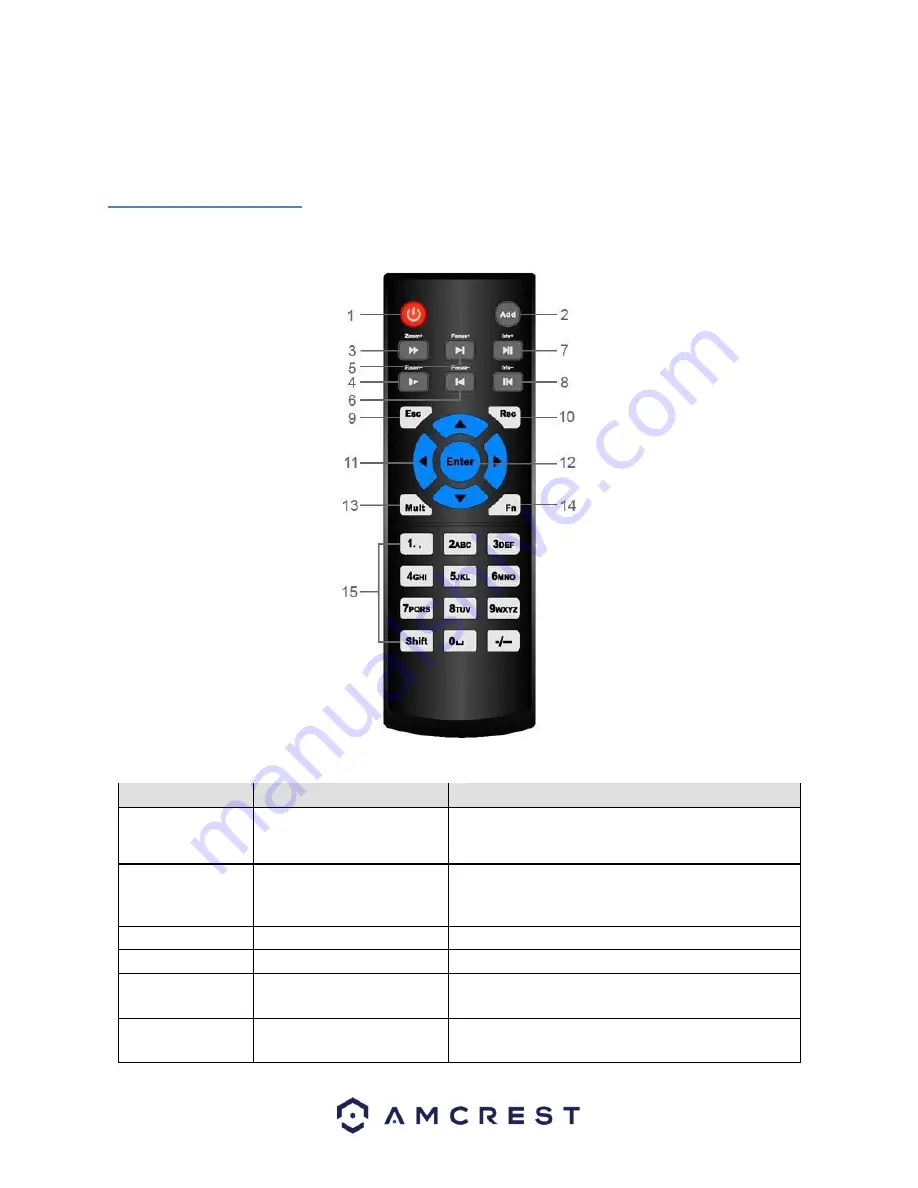
15
2.4 Remote Control
The diagram below shows the remote control that comes with the Amcrest 1080p-Lite System.
Serial Number
Name
Function
1
Power button
Click it to boot up or shut down the device.
2
Address
Click it to input device number, so that you can control
it.
3
Forward
Various forward speeds and normal speed playback.
4
Slow play
Multiple slow play speeds or normal playback.
5
Next record
In playback mode, playback the next video.
6
Previous record
In playback mode, playback the previous video.
Содержание AMDVTENL8
Страница 1: ...1 Amcrest 1080p Lite AMDVTENL8 DVR User Manual...
Страница 7: ...7 This page is left blank intentionally...
Страница 14: ...14...
Страница 25: ...25 2 Connect a USB mouse to the front of the DVR...
Страница 26: ...26 3 Connect an Ethernet cable to your router and then connect the other end of the cable to the DVR...
Страница 65: ...65...
Страница 155: ...155 Below is a screenshot of the period setup screen Below is a screenshot of the region setup screen...
















































